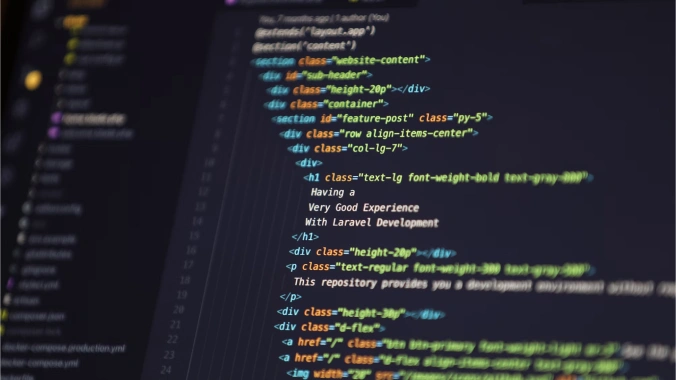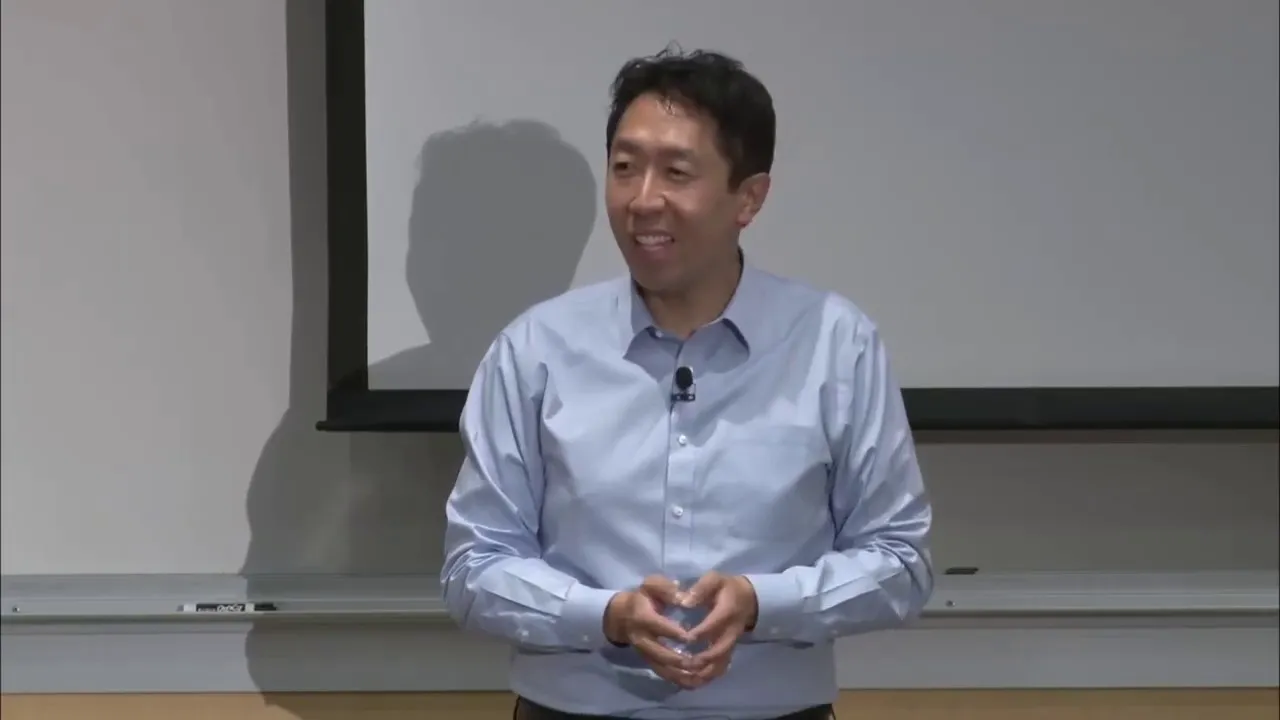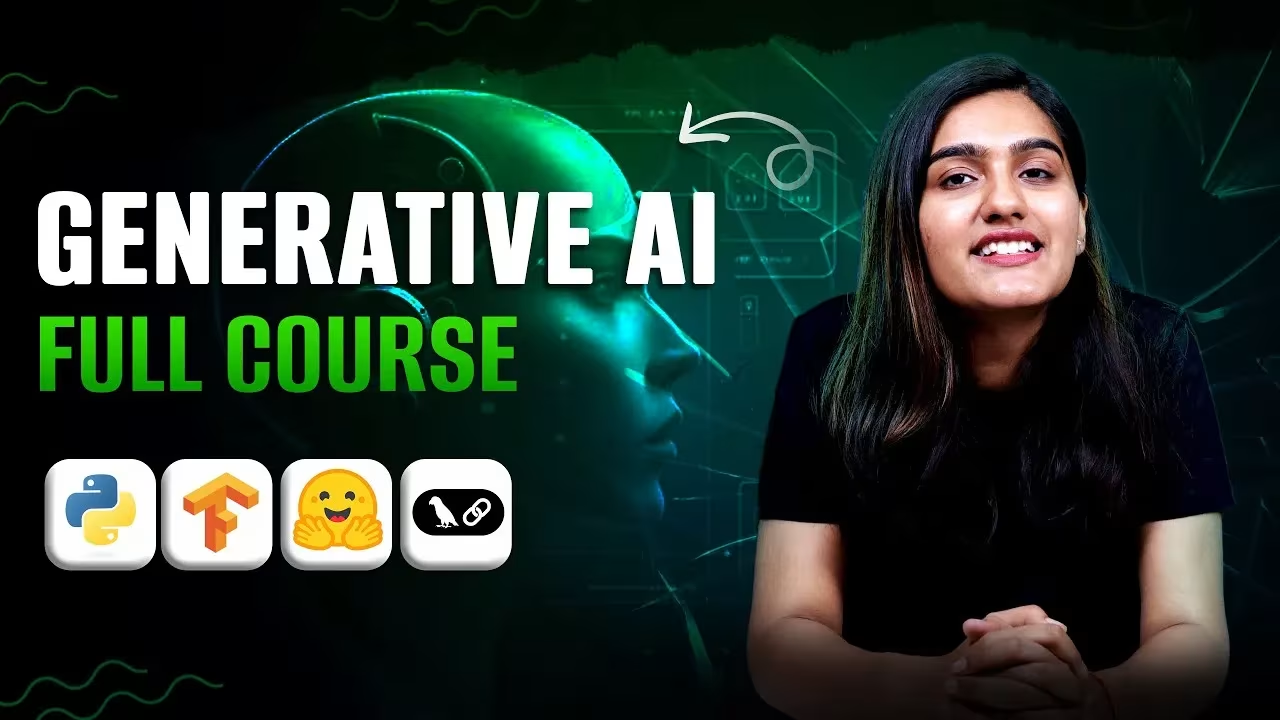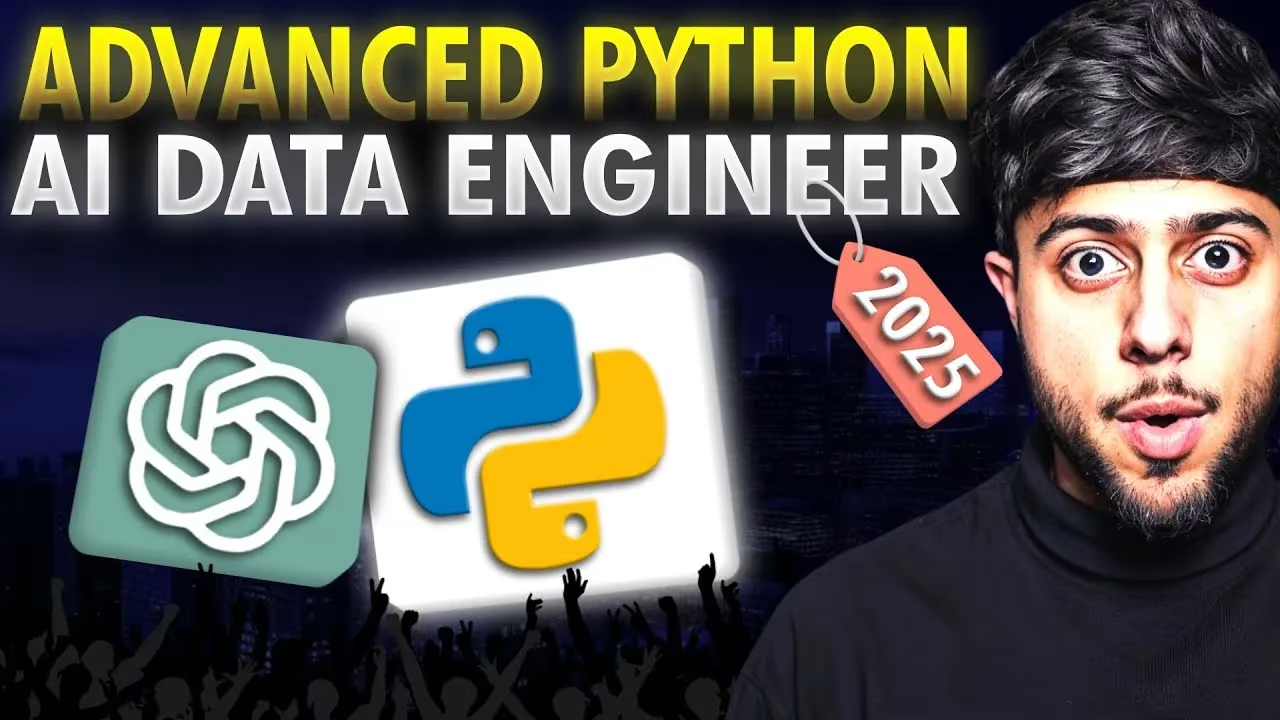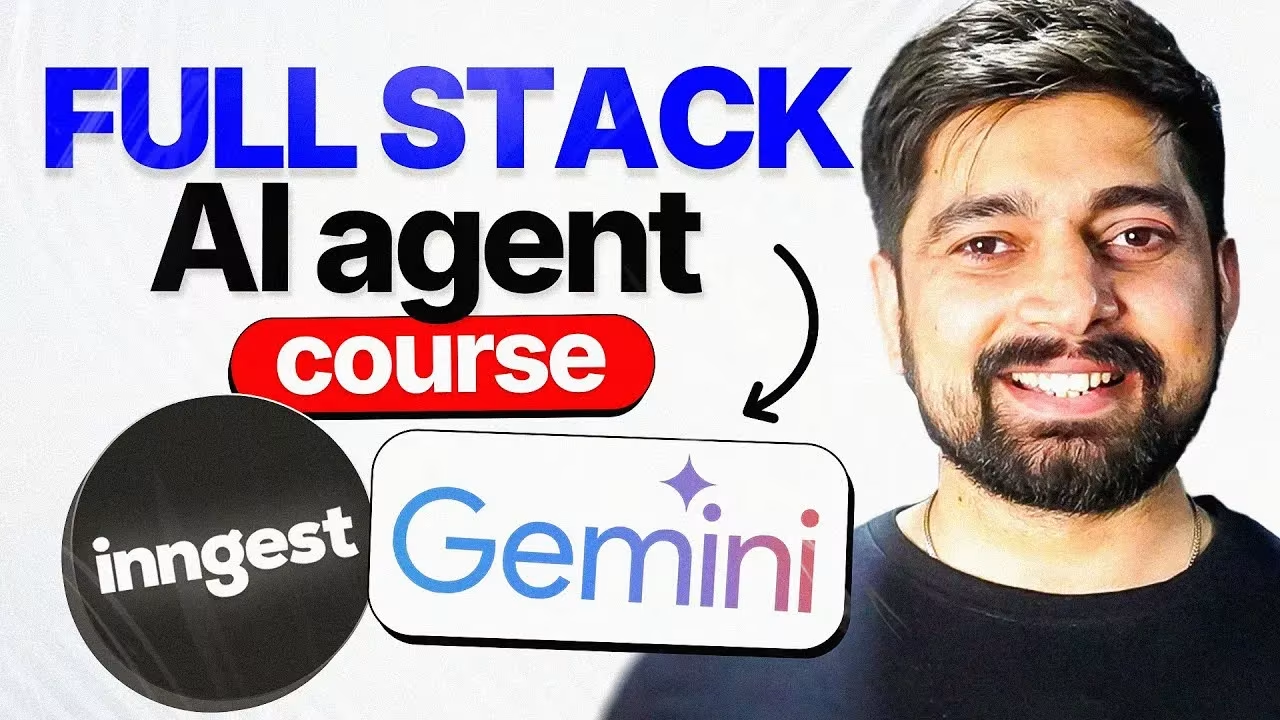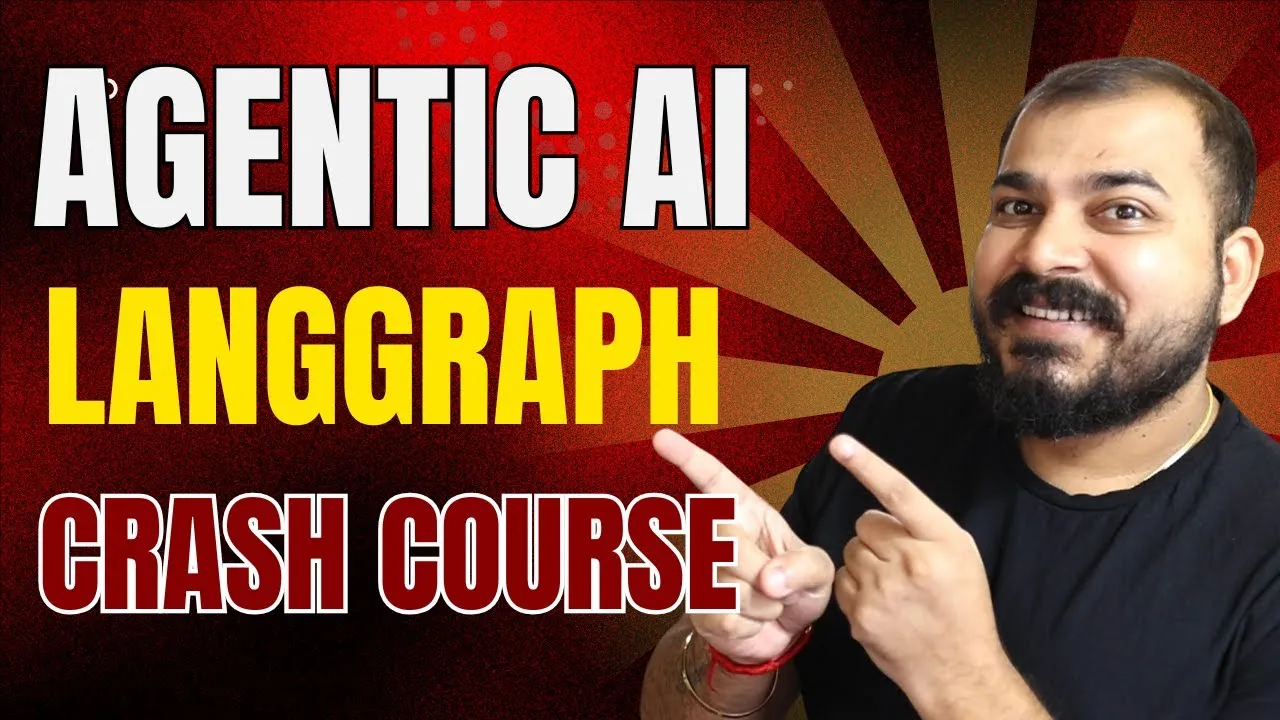Build TypeScript project from scratch in this beginner-friendly course! Learn TDD, npm publishing, and React integration in 2 hours.
Build TypeScript project from scratch: A Beginner’s Guide to Success
Welcome to the ultimate guide to Build TypeScript project from scratch! This beginner-friendly course is designed to transform you from a TypeScript novice to a confident developer in just 2 hours. Whether you’re looking to enhance your JavaScript skills or lead a greenfield project, this comprehensive tutorial covers everything from project setup to publishing on npm. Let’s dive into TypeScript and unlock its potential for your development journey.
Learn to Build TypeScript project from scratch
This course is tailored for beginners and intermediate developers interested in mastering TypeScript for modern web development. We’ll guide you through designing, building, testing, and deploying a TypeScript project from scratch, ensuring hands-on experience with real-world applications. By the end, you’ll have the skills to create robust, production-ready TypeScript libraries and integrate them into applications like React.
What You’ll Learn in this Build TypeScript project from scratch course
- Setting up a TypeScript project without boilerplates
- Designing a public API with Excalidraw
- Writing tests using Test-Driven Development (TDD)
- Publishing a library to npm
- Consuming your package in a React application
Duration: 2 hours
Level: Beginner to Intermediate
Prerequisites: Basic understanding of JavaScript and command-line interfaces.
Course Breakdown: Build TypeScript project from scratch
Here’s a detailed breakdown of the topics we’ll cover in this 2-hour journey to Build TypeScript project from scratch
1. Introduction to TypeScript Projects (00:00 – 05:00)
Start your journey with an overview of TypeScript and why it’s essential for scalable, error-free code. Learn how TypeScript enhances JavaScript with static typing and its role in modern development.
Key Takeaways:
- Benefits of TypeScript over JavaScript
- Real-world use cases for TypeScript projects
- Overview of the project-building process
2. Setting Up Your TypeScript Environment (05:00 – 15:00)
Get your development environment ready. Learn to install Node.js, TypeScript, and configure your IDE for TypeScript development.
Key Takeaways:
- Installing Node.js and TypeScript globally
- Configuring Visual Studio Code for TypeScript
- Creating your first TypeScript file
3. Designing Your Project with Excalidraw (15:00 – 25:00)
Plan your project using Excalidraw to design a public API. Learn README-driven development to outline requirements and structure your project.
Key Takeaways:
- Using Excalidraw for API design
- Writing clear project requirements
- Implementing README-driven development
4. Initializing a TypeScript Project (25:00 – 35:00)
Set up a TypeScript project from scratch without relying on templates. Configure tsconfig.json for optimal compilation settings.
Key Takeaways:
- Creating a tsconfig.json file
- Setting compiler options (e.g., target, module)
- Organizing project structure
5. Writing Tests with TDD (35:00 – 50:00)
Master Test-Driven Development (TDD) to write robust, production-ready code. Learn to set up a testing infrastructure and write unit tests.
Key Takeaways:
- Setting up testing frameworks (e.g., Jest)
- Writing unit tests for TypeScript code
- Practicing TDD for reliable development
6. Building a Streak Counter Library (50:00 – 01:10:00)
Create a functional streak counter library from scratch. Learn to use TypeScript features like interfaces, type annotations, and type guards.
Key Takeaways:
- Implementing interfaces and type annotations
- Using union types and type predicates
- Building a reusable library
7. Preparing Your Library for npm (01:10:00 – 01:25:00)
Prepare your TypeScript library for publishing. Configure package.json, create a .npmignore file, and use Microbundle for compatibility.
Key Takeaways:
- Setting up package.json for publishing
- Using .npmignore to exclude files
- Bundling with Microbundle for npm
8. Publishing to npm Registry (01:25:00 – 01:35:00)
Learn to publish your TypeScript library to the npm registry and make it available for others to use.
Key Takeaways:
- Creating an npm account
- Publishing your package to npm
- Verifying your published package
9. Consuming Your Package in React (01:35:00 – 01:50:00)
Integrate your published library into a React application. Learn to install and use your npm package in a production environment.
Key Takeaways:
- Setting up a React project with TypeScript
- Installing and using your npm package
- Testing integration in a React app
10. Refactoring and Optimization (01:50:00 – 02:00:00)
Refactor your code for better maintainability and performance. Learn best practices for scalable TypeScript projects.
Key Takeaways:
- Refactoring code for clarity and efficiency
- Optimizing TypeScript performance
- Best practices for maintainable code
11. Conclusion: Your TypeScript Journey Begins (02:00:00 – 02:05:00)
Wrap up with key takeaways, next steps, and resources to continue mastering TypeScript.
Key Takeaways:
- Recap of TypeScript project-building
- Recommended tools and communities
- Applying skills to real-world projects
Why Build TypeScript project from scratch Course?
TypeScript is a powerful superset of JavaScript that adds static typing, making your code more robust, maintainable, and scalable. By learning to Build TypeScript project from scratch, you’ll:
- Reduce bugs with static typing
- Lead greenfield projects with confidence
- Enhance your career prospects in web development
- Share reusable code via npm
Enroll now in Build TypeScript project from scratch!
Ready to Build TypeScript project from scratch? Follow this course to gain hands-on experience and become proficient in TypeScript in just 2 hours. Whether you’re creating libraries, leading projects, or integrating with frameworks like React, this tutorial equips you with the skills to succeed. Start your TypeScript journey now and unlock the power of scalable, type-safe development!
Learn More About TypeScript Course