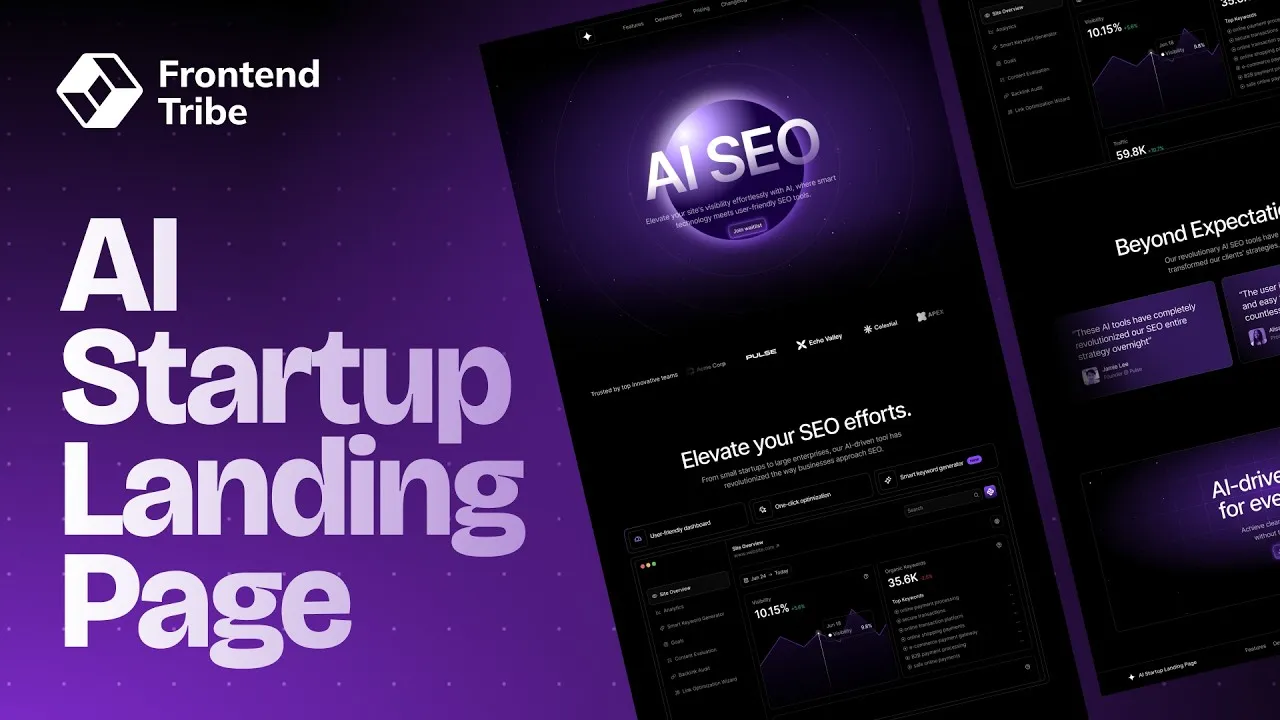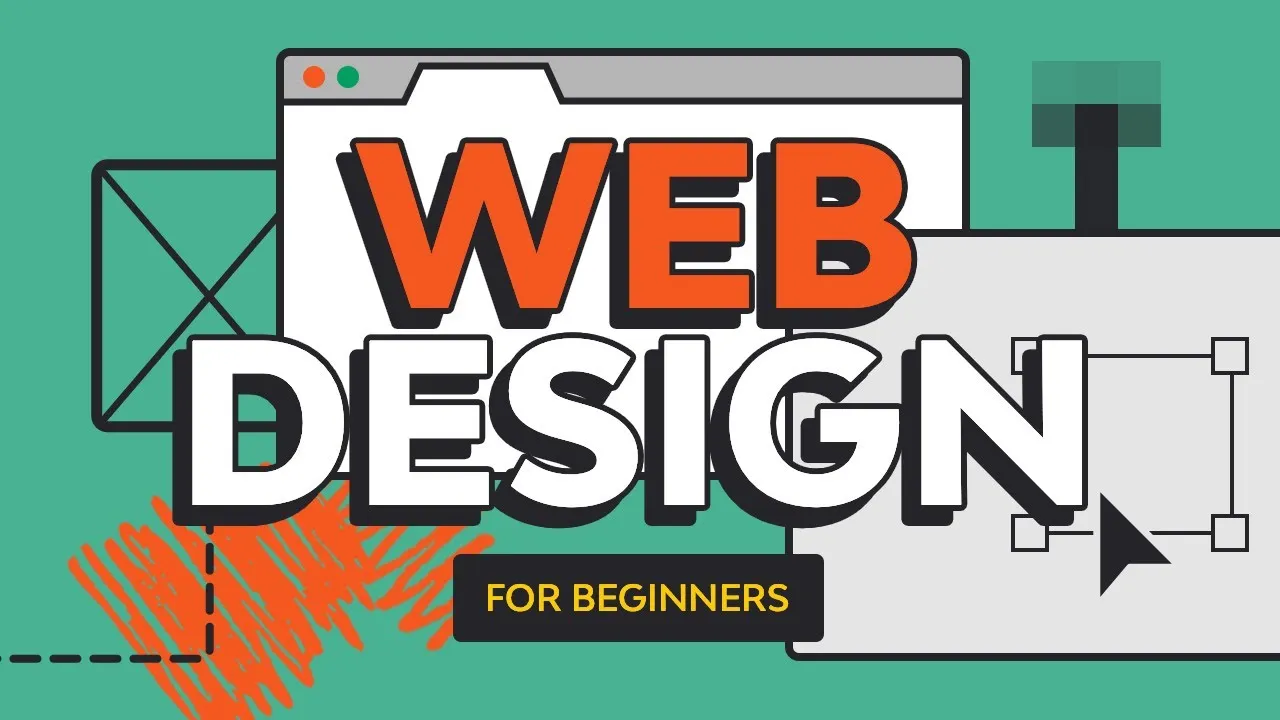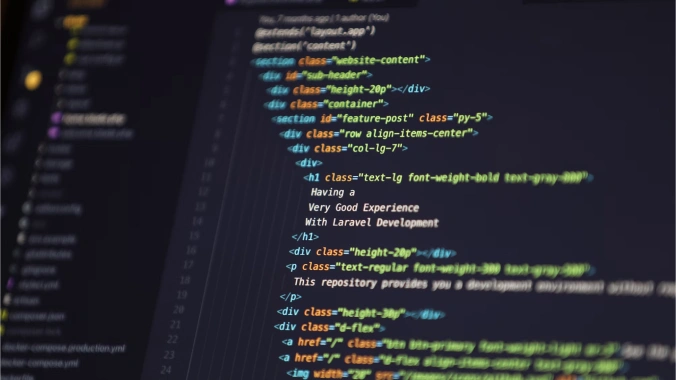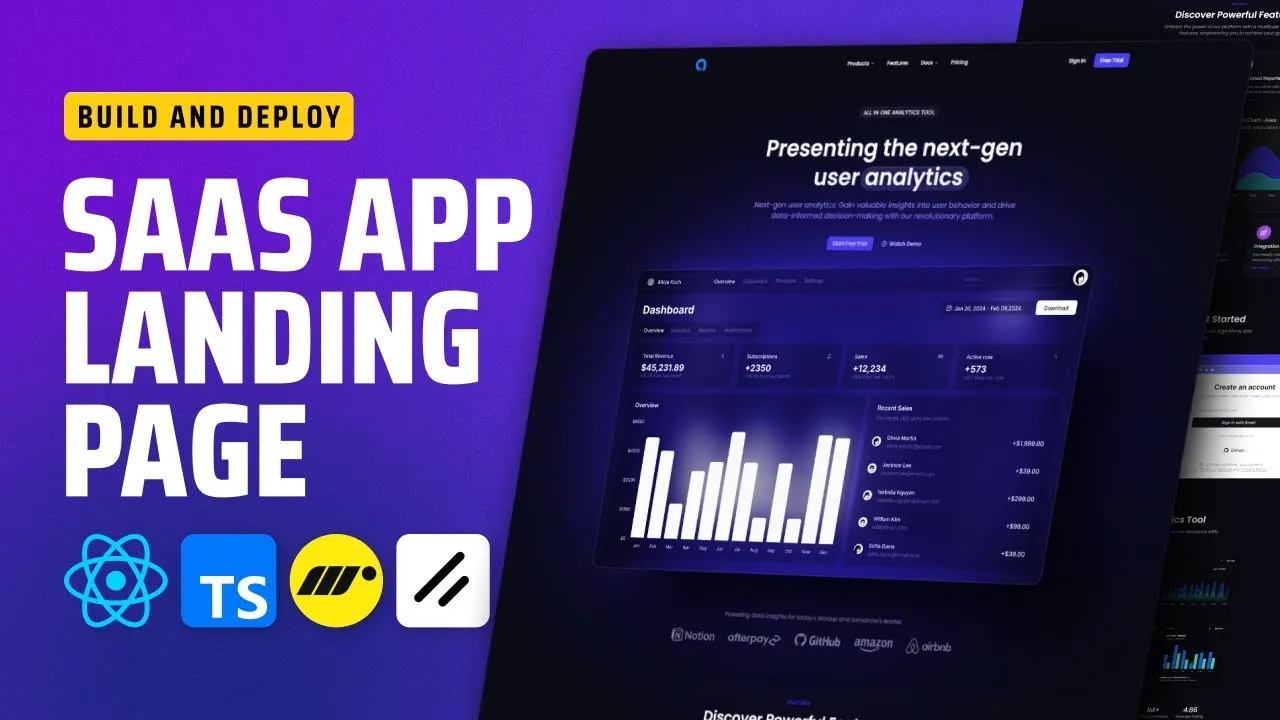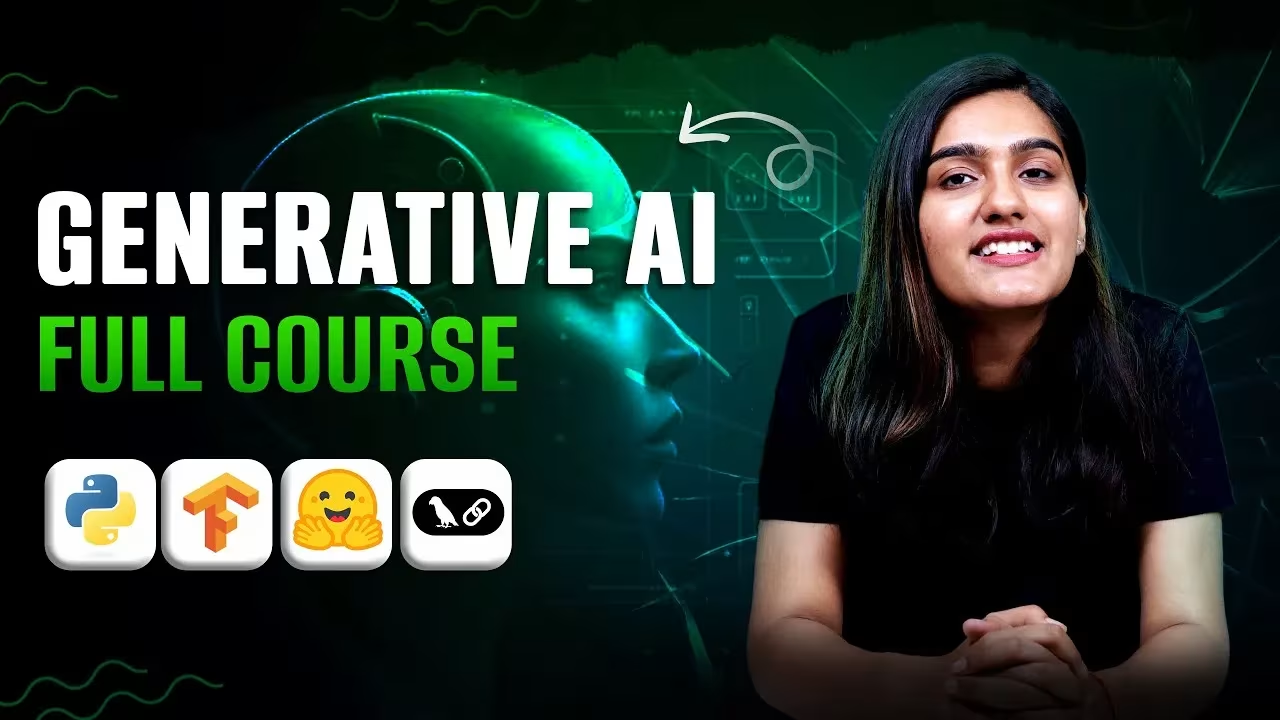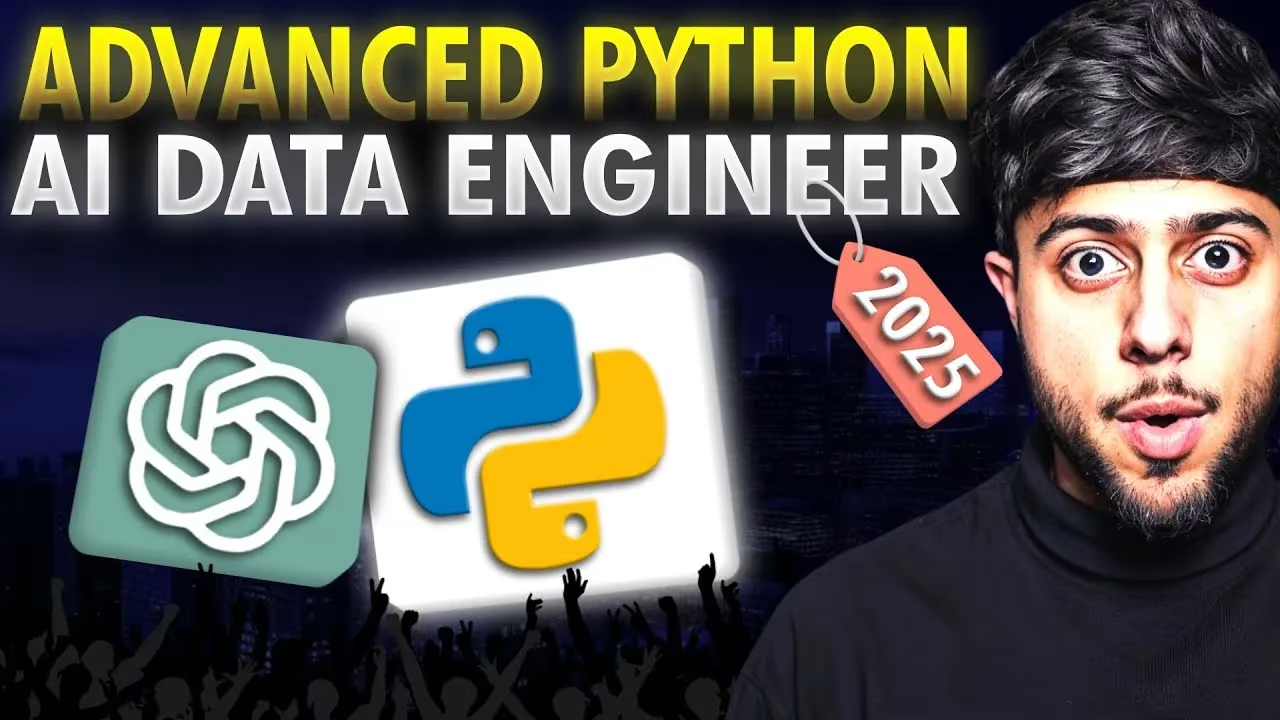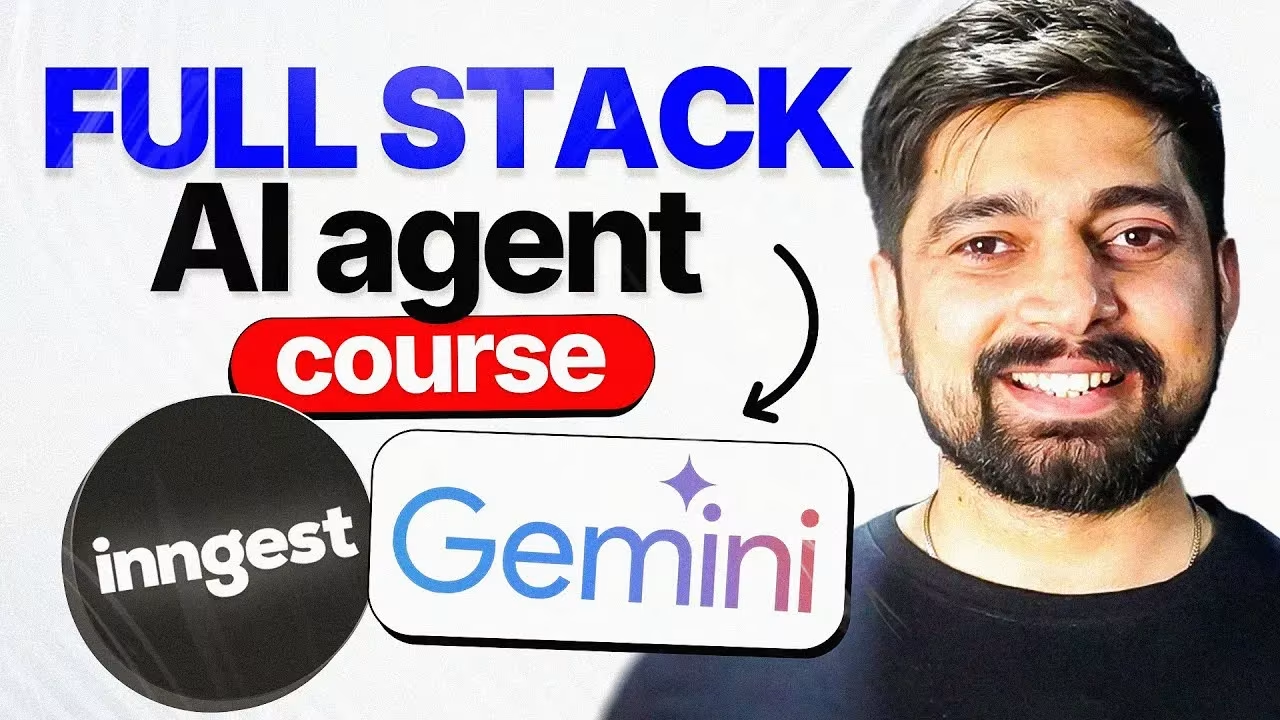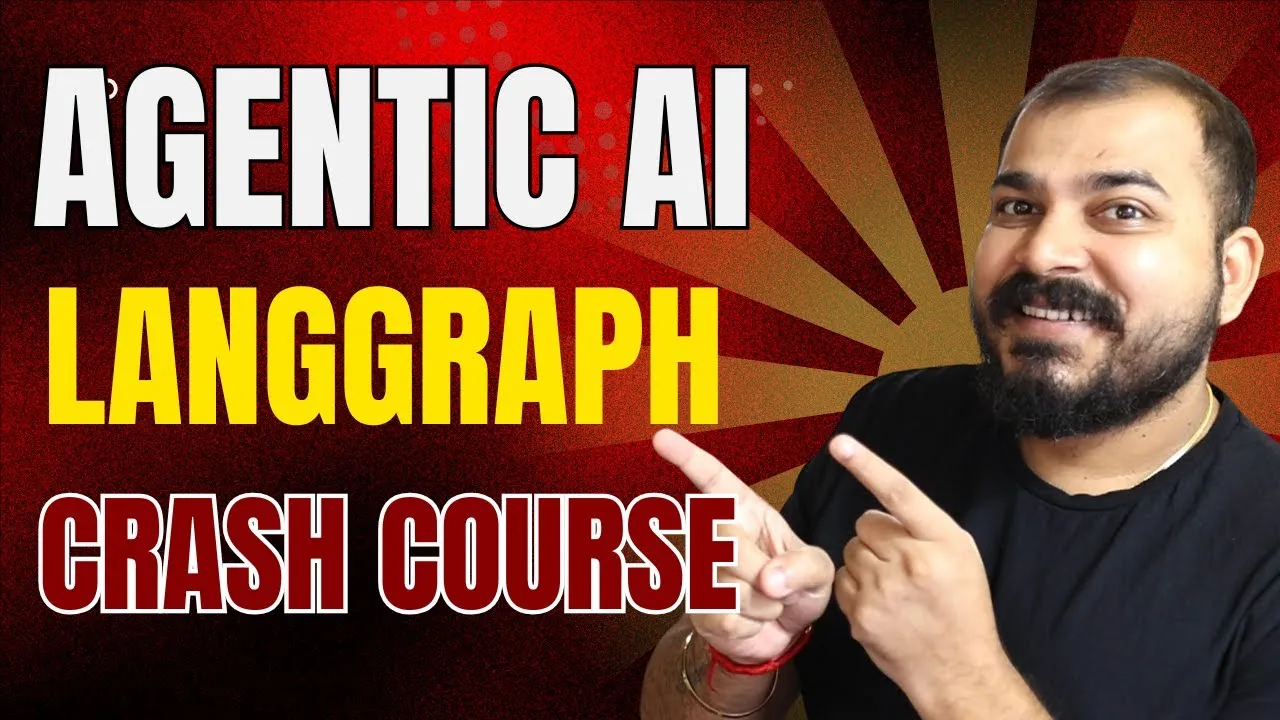AI Landing Page from Scratch – Build a compelling, animated AI landing page using Next.js, Tailwind, and Framer Motion with best UX and deploy-ready tips.
Introduction to AI Landing Page from Scratch
AI Landing Page Masterclass is a hands-on, beginner-to-intermediate course module designed to guide developers through building a modern, animated landing page for AI-powered products. Leveraging React, Next.js, Tailwind CSS, and Framer Motion, this module focuses on performance, visual engagement, and usability. You’ll gain practical skills in designing, animating, optimizing, and deploying a responsive, SEO-friendly landing page.
Why This AI Landing Page from Scratch
- Built for Speed & SEO – Next.js ensures fast loading, server-side rendering, and excellent search engine performance.
- Stylish Animations – Framer Motion adds sleek, user-friendly animations that bring landing page sections to life.
- Efficient Styling – Tailwind CSS offers utility-first styling, making design agile, consistent, and responsive.
- AI Product Fit – Ideal layout and features for AI-based products—hero sections, features, calls to action, and more.
- Real-World Ready – Complete with deployment strategies and performance tuning for production launch.
What You’ll Learn AI Landing Page from Scratch
- Project Setup
- Initialize using
npx create-next-appwith React and Tailwind. - Integrate Framer Motion for animated elements.
- Initialize using
- Hero Section Design
- Build an impactful hero with dynamic text and action buttons.
- Animate entrance using Framer Motion’s
initial,animate, andtransitionprops.
- Feature Highlights
- Structure sections showcasing AI capabilities and benefits.
- Apply staggered fade-ins and motion variants for engaging readability.
- Interactive Component Animations
- Leverage hover, scroll-triggered effects, and smooth transitions to enhance interaction.
- Responsive Layout & Styling
- Use Tailwind for mobile-first, responsive design—grids, spacing, typography.
- Performance & SEO Optimization
- Use Next.js Image component to optimize assets and meta tags for discoverability.
- Deployment Readiness
- Prepare for deployment: configure Vercel, add custom domain and SSL, monitor performance.
Next.js Power for AI Landing Page
Uncover how Next.js accelerates performance and SEO in your AI Landing Page.
Styling Fast with Tailwind
Use utility-first CSS to craft responsive styles for your AI Landing Page with Tailwind CSS.
Animating Hero Section
Create an animated introduction that draws users in using Framer Motion in this AI Landing Page.
Feature Showcase Animations
Enhance UX by animating feature highlights and call-to-action blocks with smooth transitions.
Responsiveness & Layout
Ensure your AI Landing Page looks great on all devices using adaptive, Tailwind-driven layouts.
SEO & Image Optimization
Boost search ranking by optimizing metadata and assets in your AI Landing Page.
Deploy & Launch
Deploy confidently—Vercel setup, domain, performance checks—for your AI Landing Page in production.
Practical Tips of AI Landing Page from Scratch
- Use semantic HTML (
<section>,<main>,<header>) for accessibility and SEO. - Compress and lazy-load images using Next.js
<Image>for speed. - Keep animations purposeful and subtle—highlight, don’t distract.
- Add SEO-focused meta tags and structured data with the AI Landing Page keyphrase.
- Test across devices and browsers, ensuring responsiveness and smooth motion.
Let’s start learning AI Landing Page from Scratch
The AI Landing Page Masterclass empowers you to design, animate, and launch a polished, AI-focused landing page. By combining technical tools like Framer Motion, Next.js, and Tailwind with performance and SEO best practices, you’ll craft a compelling and discoverable product presentation. Get ready to build smarter—not harder.