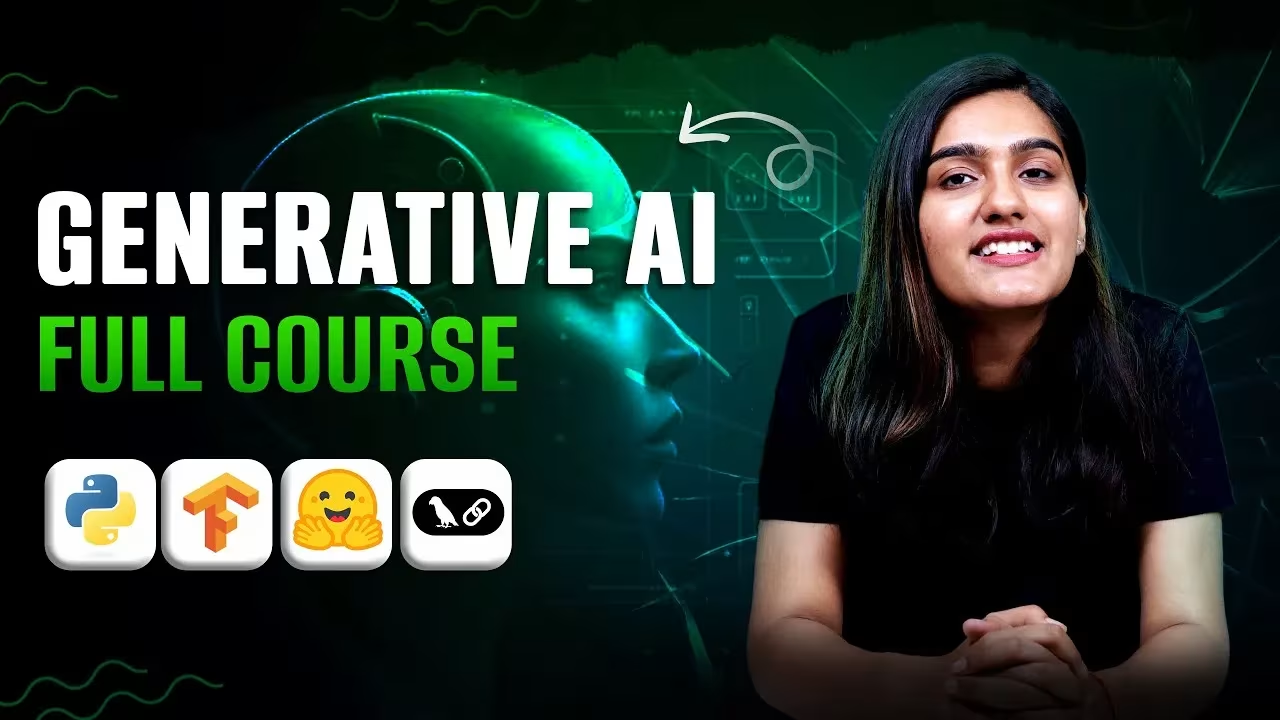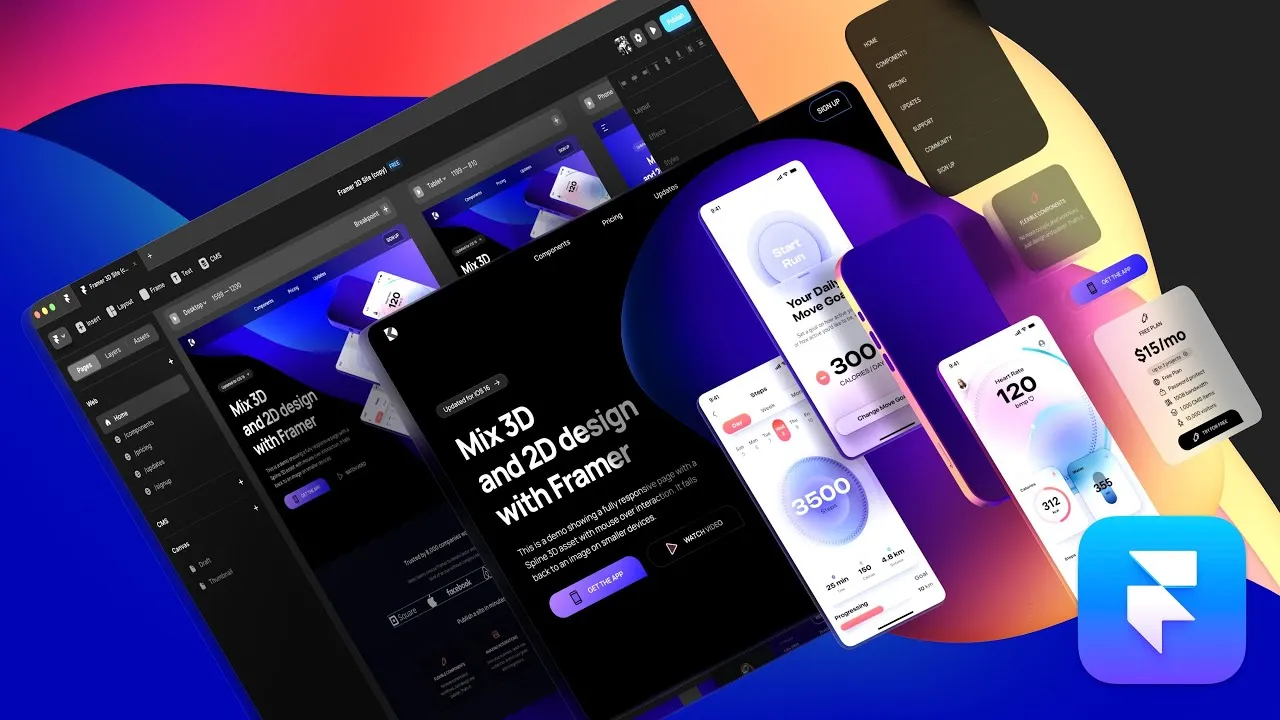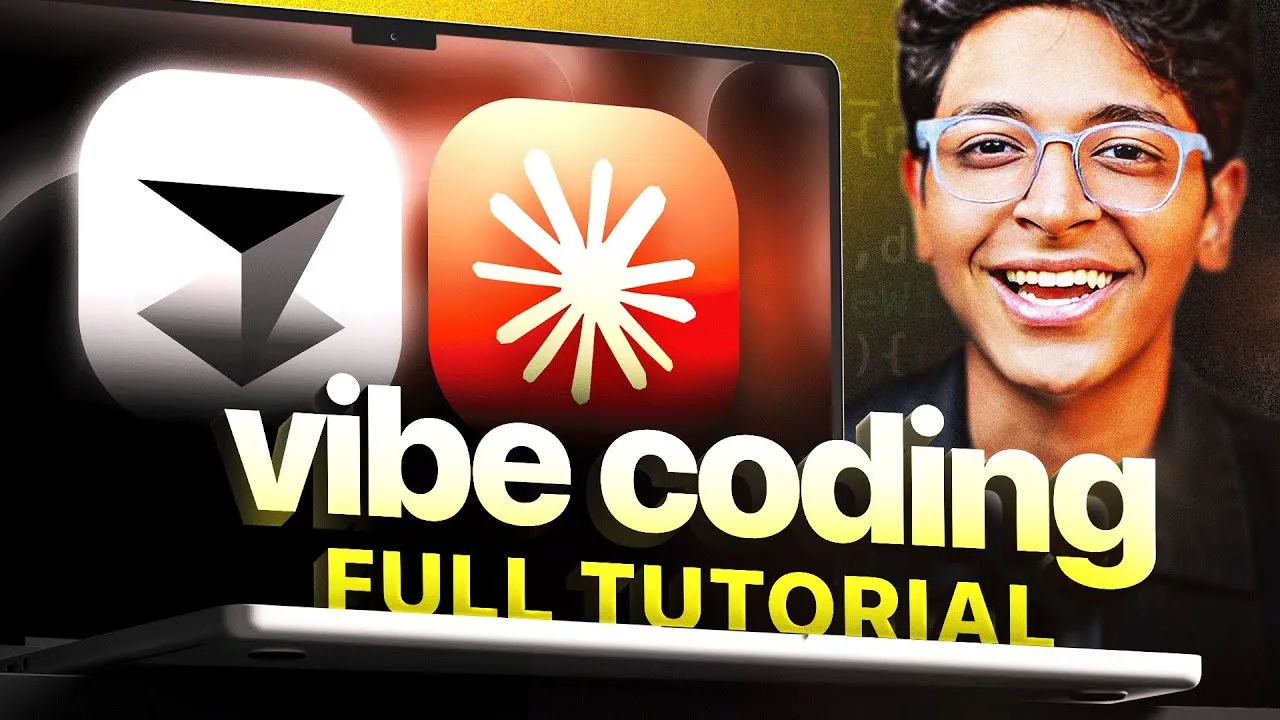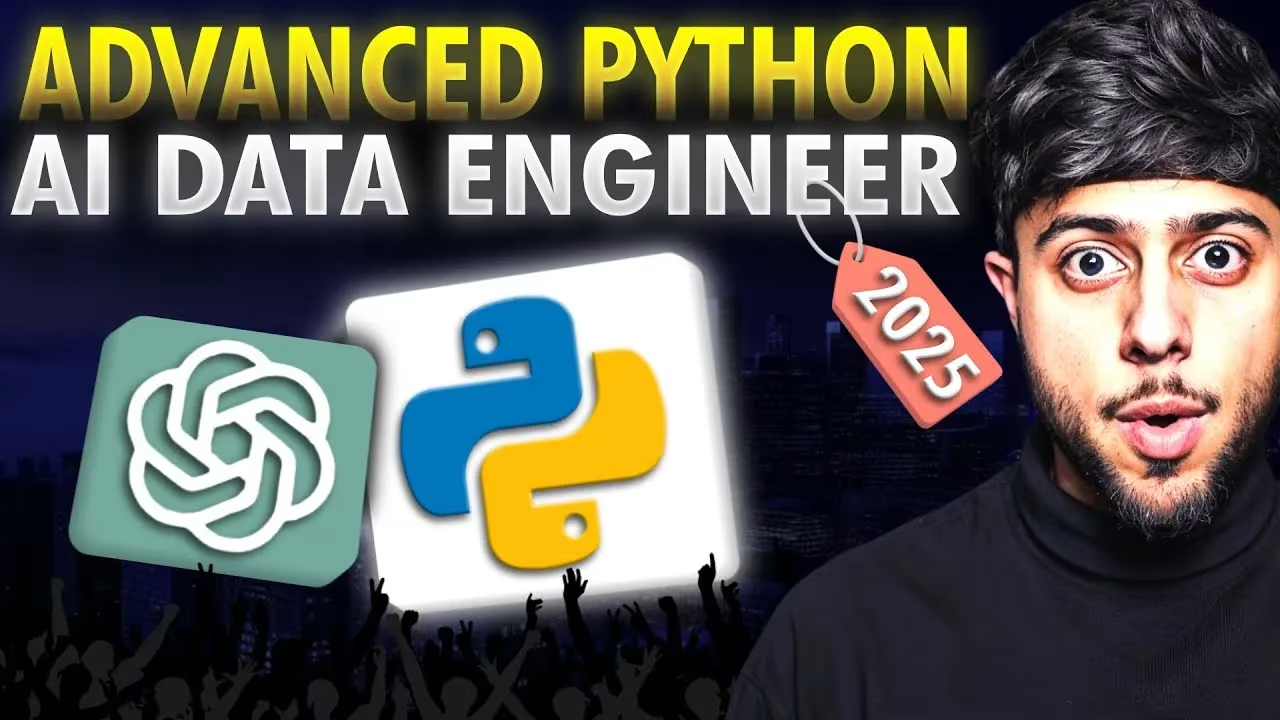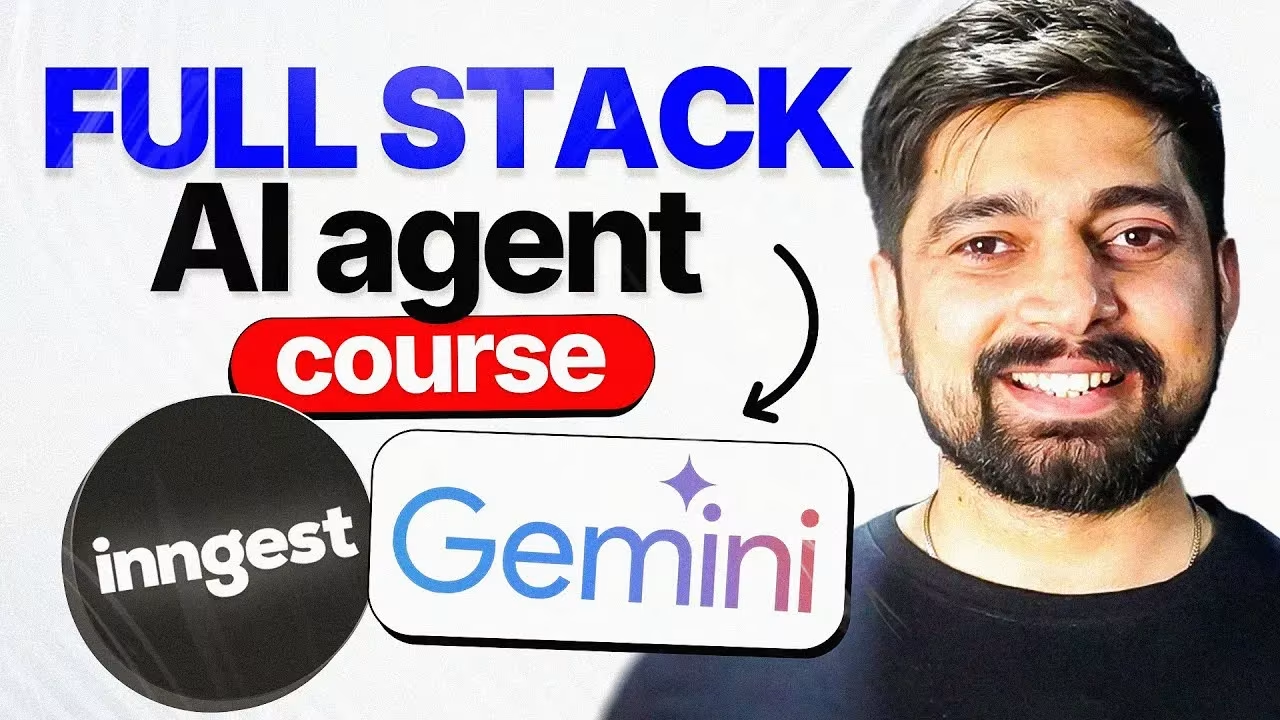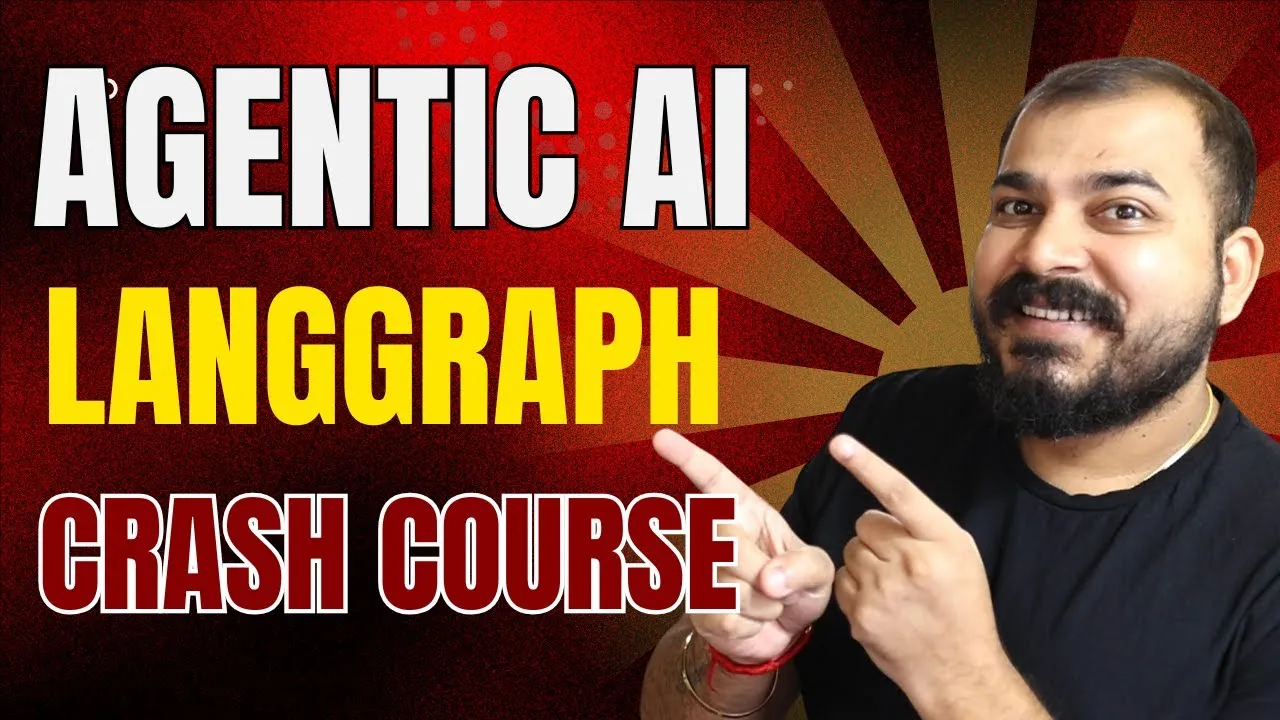Become a Master Framer Fundamentals by Framer Academy – a beginner friendly framer course! Learn Framer’s core tools, layouts, animations etc.
Become a Framer Pro: Master Framer Fundamentals by Framer Academy
Welcome to the ultimate guide to master Framer fundamentals! This beginner-friendly course is designed to take you from a Framer novice to a confident designer in just 2 hours. Whether you’re new to no-code design or looking to enhance your web development skills, this comprehensive tutorial covers Framer’s core tools, layouts, animations, and more. Let’s dive into Framer and unlock its potential for creating stunning, interactive websites of your portfolio or client project.
Master Framer Fundamentals by Framer Academy – Overview
This course is tailored for beginners and intermediate learners interested in mastering Framer for web design and prototyping. We’ll guide you through the essentials, practical applications, and creative techniques, ensuring you gain hands-on knowledge to build professional websites efficiently. By the end, you’ll understand how to leverage Framer’s no-code platform to create responsive, dynamic, and visually appealing sites.
What You’ll Learn in Master Framer Fundamentals by Framer Academy
- Framer’s interface and core tools
- Building responsive layouts
- Creating engaging animations
- Managing content with Framer’s CMS
- Publishing and optimizing Framer sites
Duration: 2 hours
Level: Beginner to Intermediate
Prerequisites: Basic understanding of web design concepts (no coding required).
Lessons of Master Framer Fundamentals by Framer Academy
Here’s a detailed breakdown of the topics we’ll cover in this 2-hour journey to master Framer fundamentals:
1. Introduction to Framer (00:00 – 05:00)
Start your Framer journey with an overview of what Framer is and why it’s a powerful tool for no-code web design. Learn how Framer empowers designers to create professional websites without coding.
Key Takeaways:
- What is Framer and its role in web design
- Benefits of no-code design with Framer
- Real-world use cases for Framer projects
2. Getting Started with Framer (05:00 – 15:00)
Explore Framer’s interface and set up your first project. Understand the workspace, toolbar, and basic settings to kickstart your design process.
Key Takeaways:
- Navigating Framer’s interface
- Creating and managing projects
- Setting up your first canvas
3. Building Your First Layout (15:00 – 30:00)
Learn how to create responsive layouts using Framer’s intuitive design tools. Master stacks, grids, and breakpoints to ensure your site looks great on all devices.
Key Takeaways:
- Using stacks and grids for layouts
- Configuring responsive breakpoints
- Best practices for mobile-friendly design
4. Styling Components in Framer (30:00 – 45:00)
Discover how to style components with Framer’s design tools. Learn to customize typography, colors, and effects to create visually appealing designs.
Key Takeaways:
- Applying styles to components
- Using Framer’s design panel
- Creating reusable style presets
5. Adding Animations and Interactions (45:00 – 01:00:00)
Bring your designs to life with Framer’s animation and interaction tools. Learn to create smooth transitions, scroll effects, and interactive elements.
Key Takeaways:
- Building animations with Framer Motion
- Adding hover, click, and scroll interactions
- Tips for engaging user experiences
6. Framer’s CMS: Managing Content (01:00:00 – 01:15:00)
Explore Framer’s built-in Content Management System (CMS) to manage dynamic content like blogs, portfolios, or product listings.
Key Takeaways:
- Setting up a CMS in Framer
- Creating and managing collections
- Displaying dynamic content on your site
7. Working with Components and Variants (01:15:00 – 01:30:00)
Master Framer’s component system to create reusable, scalable designs. Learn how to use variants for interactive states like buttons or menus.
Key Takeaways:
- Creating and managing components
- Using variants for dynamic states
- Organizing components for efficiency
8. Prototyping in Framer (01:30:00 – 01:40:00)
Learn how to create interactive prototypes in Framer to test and showcase your designs before publishing.
Key Takeaways:
- Building clickable prototypes
- Testing user flows
- Sharing prototypes with stakeholders
9. Publishing Your Framer Site (01:40:00 – 01:50:00)
Discover how to publish your Framer site to the web. Learn about custom domains, hosting, and SEO optimization.
Key Takeaways:
- Publishing options in Framer
- Connecting custom domains
- Optimizing for search engines
10. Framer for Teams and Collaboration (01:50:00 – 01:55:00)
Explore Framer’s collaboration features for working with teams, including real-time editing and feedback tools.
Key Takeaways:
- Setting up team projects
- Managing permissions and roles
- Collaborating with designers and developers
11. Advanced Tips and Best Practices (01:55:00 – 02:00:00)
Wrap up with advanced tips to enhance your Framer workflow, including performance optimization and third-party integrations.
Key Takeaways:
- Optimizing site performance
- Integrating with tools like Figma or Zapier
- Best practices for scalable designs
12. Conclusion: Your Framer Journey Begins (02:00:00 – 02:05:00)
Review key takeaways, explore next steps, and discover resources to continue mastering Framer.
Key Takeaways:
- Recap of Framer fundamentals
- Recommended resources and communities
- How to apply Framer to real-world projects
Why Master Framer Fundamentals by Framer Academy?
Framer is a leading no-code platform that empowers designers to create professional, interactive websites without writing code. By mastering Framer, you’ll:
- Build responsive, dynamic websites quickly
- Create engaging user experiences with animations
- Streamline collaboration with teams and clients
- Boost your career in web design and no-code development
Enroll Now Master Framer Fundamentals by Framer Academy
Ready to master Framer fundamentals? Follow this course to gain hands-on experience and become proficient in Framer in just 2 hours. Whether you’re designing portfolios, landing pages, or e-commerce sites, this tutorial equips you with the skills to succeed in the no-code revolution.
Next Steps:
- Create a sample project in Framer
- Experiment with animations and CMS
- Join the Framer community for inspiration and support
Start your Framer journey now and unlock the power of no-code web design!
Learn More Framer Course from Framer Academy
Framer Full Course: No Code Design Tool Course For Beginners
Best Framer Free Course: Master Framer in Just 3 Hours
Free Framer Crash Course in 4 Hours
Best Free Framer Course for No-Code Web Design for Beginners