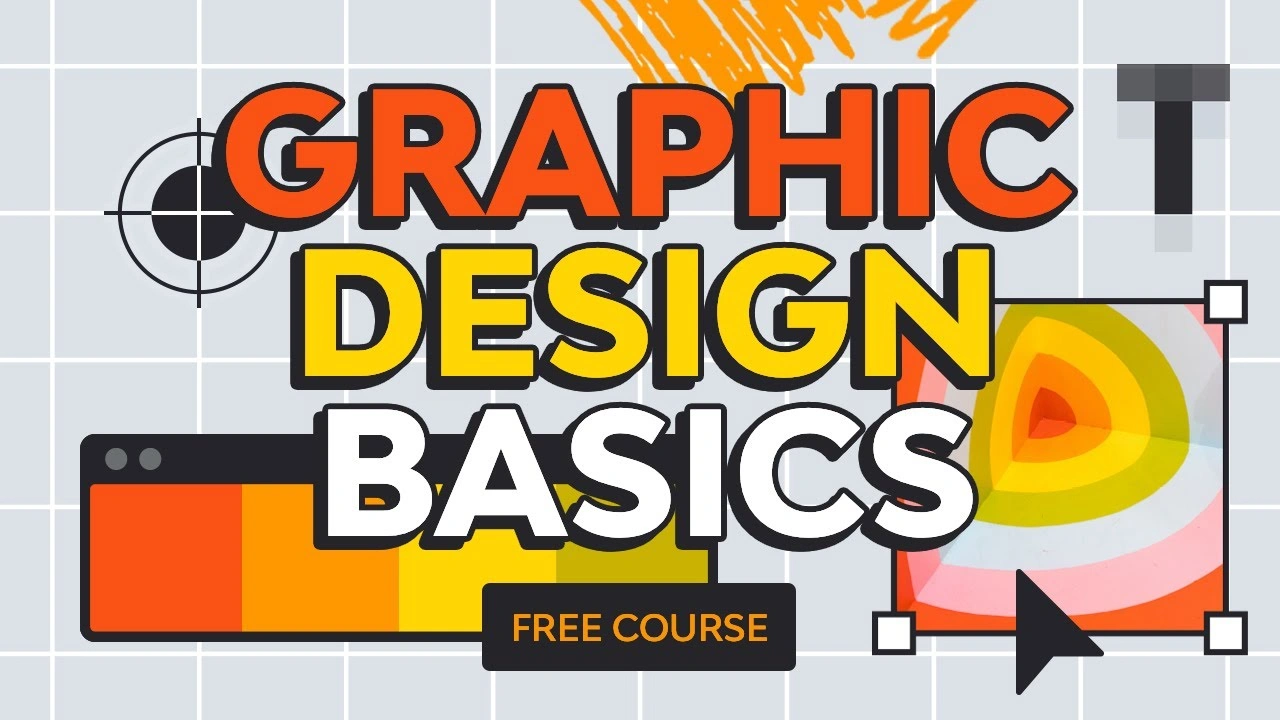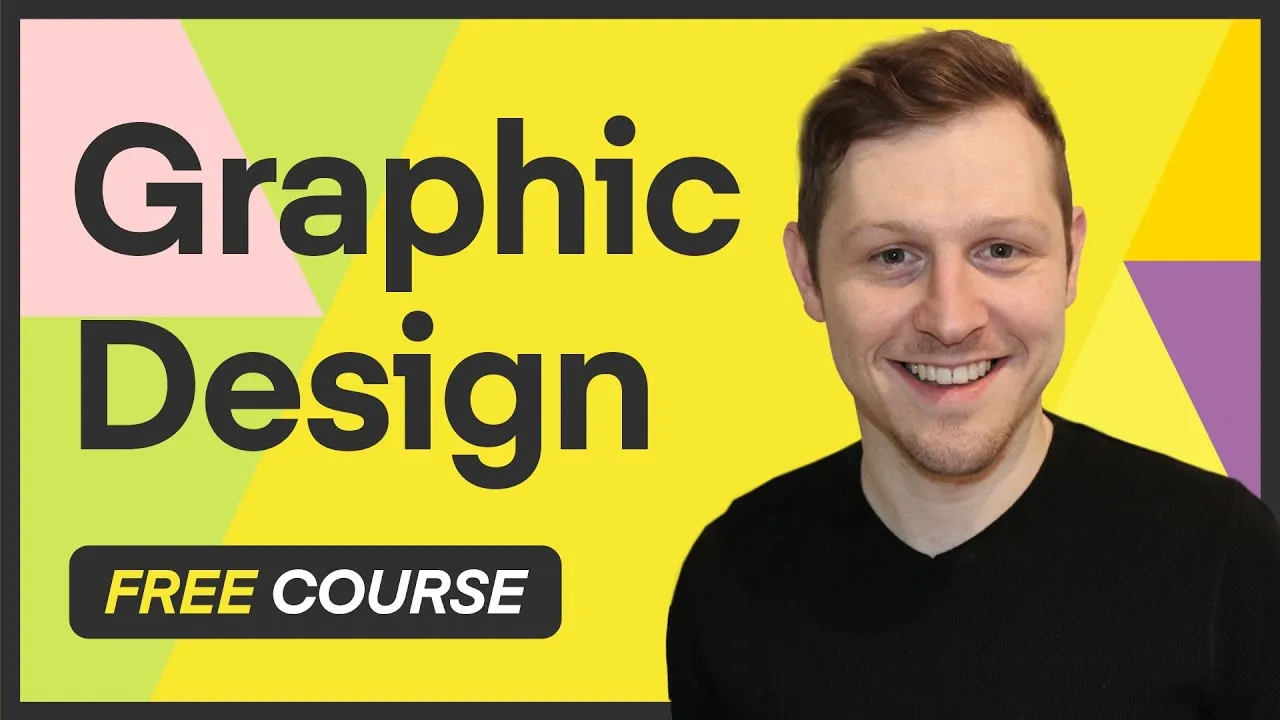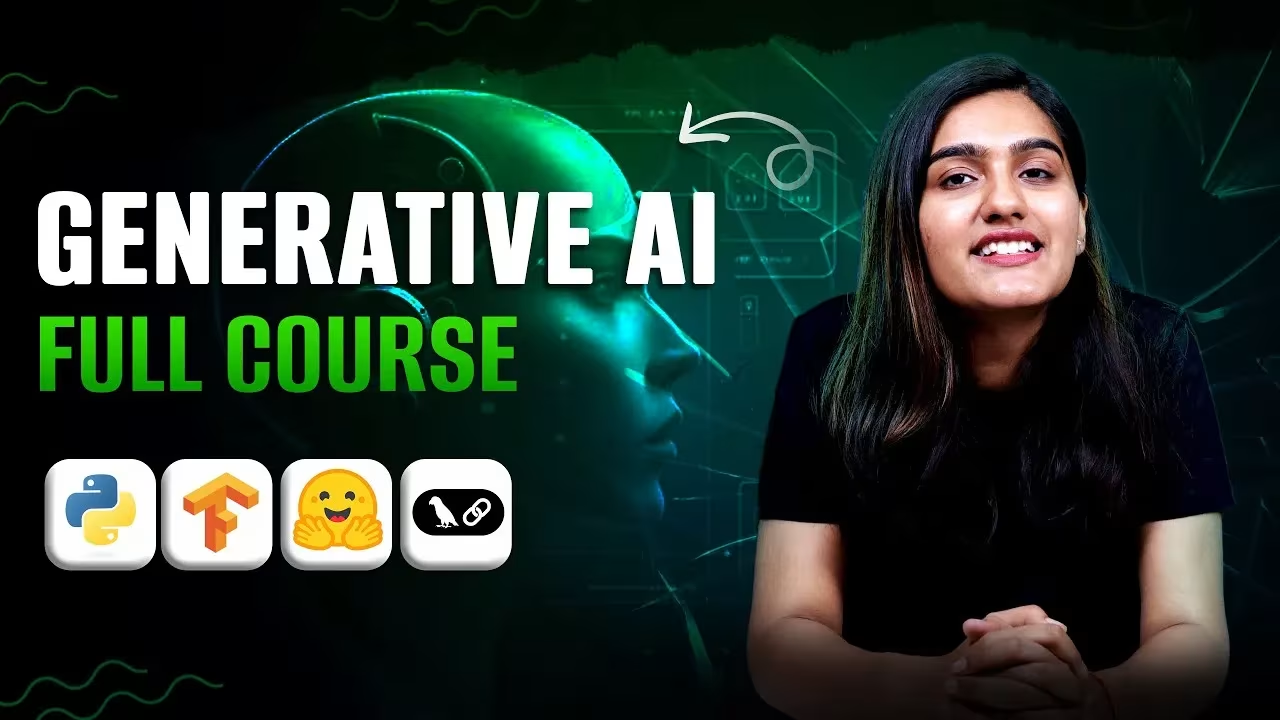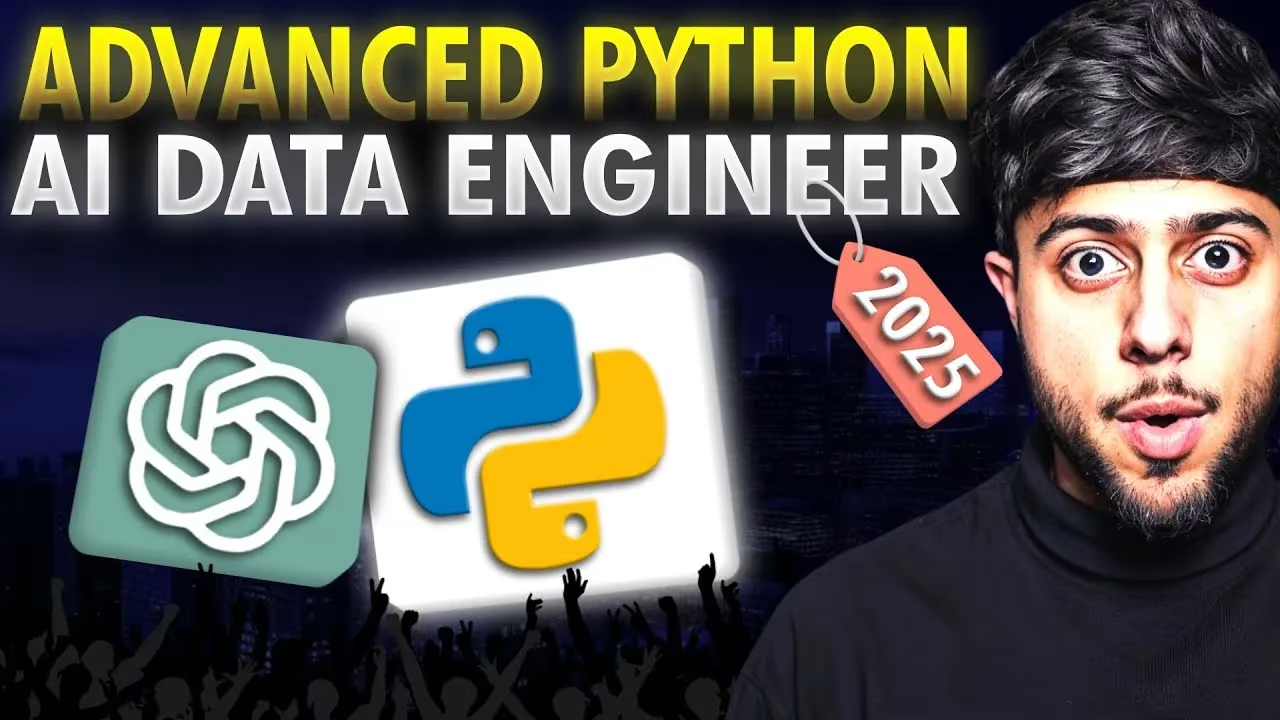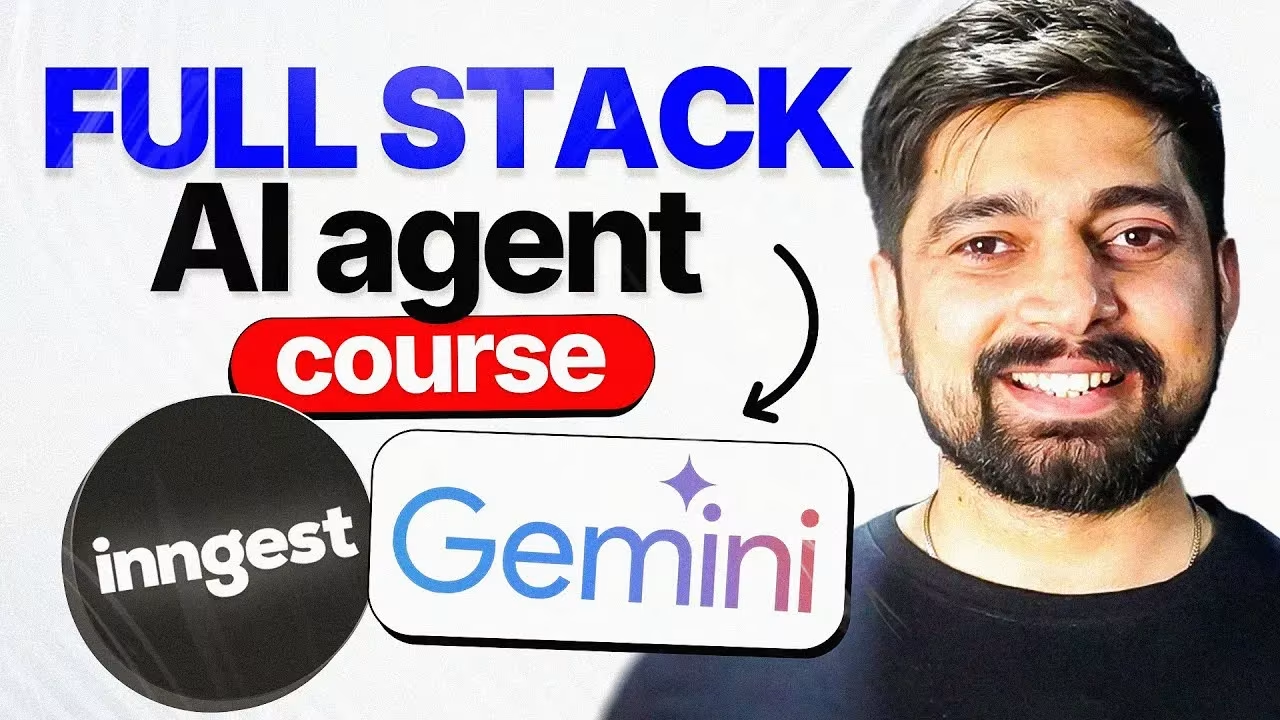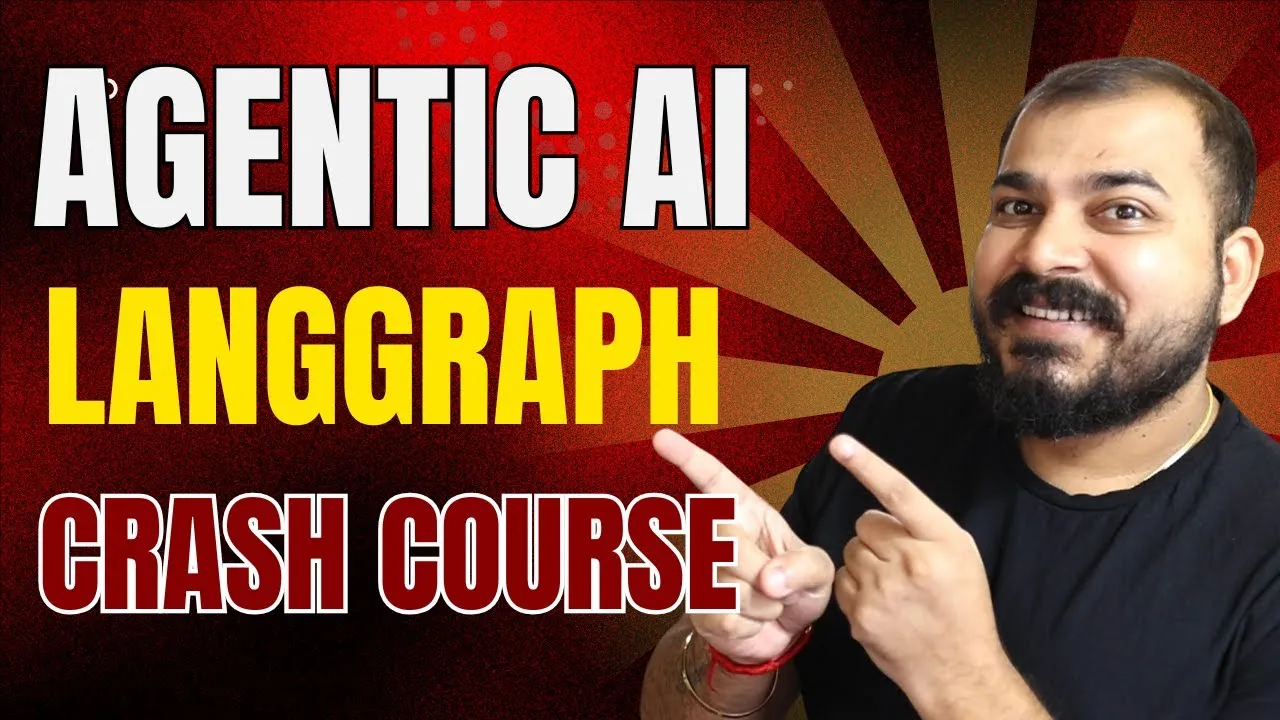Free Canva Course to Master Graphic Design for beginners teaches you to design graphics, videos, and social media posts easily with Canva tips tricks with Team RonDi
Welcome to the Free Canva Course for Beginners, your complete step-by-step Canva guide to transform your design ideas into professional visuals. This free Canva course for beginners is perfect for anyone who wants to master graphic design quickly without prior experience. Whether you are a freelancer, social media manager, small business owner, or content creator, this Canva course will empower you to create professional designs, animated videos, and social media content with ease.
Learn Free Canva Course to Master Graphic Design?
If you’ve ever wanted to design eye-catching graphics, presentations, and videos without learning complex tools like Photoshop, Canva is your ultimate solution. This free Canva course for beginners takes you from basic navigation to advanced creative techniques, teaching you how to:
- Navigate the Canva interface and homepage with ease
- Use templates to create professional graphics instantly
- Master text, elements, images, gradients, and effects
- Explore Canva’s AI tools for automated smart designs
- Create animated social media posts, videos, and stories
- Set up Brand Kits for consistent business branding
- Organize your projects for maximum productivity
- Design logos, presentations, websites, and marketing materials
By the end of this free Canva course for beginners, you will be fully equipped to design faster, smarter, and more effectively, even if you have zero graphic design experience.
What You’ll Learn in This Canva Course
This free Canva course for beginners is packed with practical lessons and SEO-friendly tutorials. Here’s an overview of what you’ll gain:
- Canva Interface & Navigation – Understand the Canva homepage and editor layout, discover new 2025 features, and quickly locate tools.
- Using Canva Templates – Learn to customize professional templates for social media, presentations, and marketing in seconds.
- Essential Design Principles – Apply color theory, typography, and layout tips to create visually stunning graphics.
- Working with Text & Elements – Add text effects, wavy text, gradient effects, and 3D layers for engaging designs.
- AI-Powered Design Tools – Explore Magic Design, Text-to-Video AI, and Smart Suggestions to create content effortlessly.
- Video Editing in Canva – Learn to create TikTok videos, Instagram Reels, and animated backgrounds directly inside Canva.
- Brand Kit & Productivity Tips – Maintain consistent branding with logos, color palettes, and fonts, plus workflow hacks.
- Canva Apps & Hidden Features – Discover free background erasers, audio tools, and new apps to boost your creativity.
- Social Media Content Creation – Master animated posts, stories, and video editing to engage audiences on Instagram, TikTok, and YouTube.
- Practical Project Work – Create logos, presentations, social media graphics, and short videos as part of your learning.
🎬 Full Course Videos (All 70)
- STOP Wasting Time! Canva Search Hacks – Save time with hidden Canva search tips.
- Canva Templates Made Easy – Create pro designs without starting from scratch.
- Canva Editor 2025 Overview – Learn the updated Canva editor layout.
- Canva Homepage Tutorial 2025 – Beginner guide to the Canva homepage & setup.
- 10 Smart Canva Tips to Stay Organized – Keep projects and assets tidy.
- Ultimate Canva 2025 Tutorial + AI Tools – Full beginner’s guide with AI tips.
- Full Canva Tutorial 2024 – Step-by-step guide for new users.
- 10 Canva Animation Tips Beginners Should Know – Animate your Canva designs easily.
- Set Up Your Brand Kit in Canva (2024 Updates) – Keep branding consistent.
- Add Page Numbers in Canva – Quick free method for documents/presentations.
- How to Use Canva Courses (NEW 2024) – Explore Canva’s built-in course feature.
- Hot New Canva Apps Ep. 07 – Text-to-audio, gradients, subtitles, and more.
- Search for Things in Canva & Find Them! – Master Canva’s element search.
- Print Your Own T-Shirts with Canva! – Learn custom t-shirt design.
- Presentations Made Simple: Canva Ultimate Guide 2024 – Build great slides quickly.
- Create a Sleek Gmail Signature in Canva [FREE] – Professional email branding.
- Watch Canva Tutorials from the Editor! NEW APP! – Learn without leaving Canva.
- Add Hyperlinks in Canva Easily! – Clickable links for desktop and mobile.
- Evenly Space Elements in Canva (Free & Easy) – Perfect layouts made simple.
- Crop Photos & Videos into Shapes – Creative cropping tricks for beginners.
- Hot New Canva Apps Ep. 05 – Background eraser, Cartoonify, LogoMaker.
- Easy Video Editing in Canva – Beginner-friendly video creation.
- Easy Canva Animation Tutorial for Beginners – Add life to your designs.
- Hot New Canva Apps Ep. 04 – TypeGradient, LottieFiles, Enhancer.
- 2024 Canva Tutorial | Ultimate Guide for Beginners – Full design workflow.
- Hot New Canva Apps Ep. 03 – TuneTank, Shade, AI Voice.
- Canva’s Text-to-Video AI Generator – Create videos from written content.
- Hot New Canva Apps Ep. 02 – 9 hidden Canva gems to try.
- Craft Killer Presentations with Magic Design – Stunning slides in seconds.
- Canva for Social Media | NEW COURSE – Social media-focused designs.
- Create Effortless Videos with Canva AI – Magic Design for videos.
- Canva Magic Design | Stunning Visuals in Seconds – Auto-generate beautiful graphics.
- Ultimate Canva Tips & Tricks 2023 | Ep. 04 – Advanced beginner-friendly tips.
- Easy Warp Text Effect in Canva – Fun and free text transformation.
- 5 Fun Ways to Use Canva Draw Tool – Enhance creativity with drawing.
- Custom Transparent Gradients in Canva – Unique gradient effects.
- Ultimate Canva Tips & Tricks 2023 | Ep. 03 – Workflow boosters.
- Video Editing in Canva for Beginners – Start video creation today.
- Canva for Beginners 2023 Guide – Everything new users need to know.
- Ultimate Canva Tips & Tricks 2022 | Ep. 01 – Learn Canva basics + hacks.
- Create TikTok Videos from Photos in Canva Mobile – Short-form content made easy.
- Create Animated Backgrounds in Canva | Shorts – Dynamic visuals quickly.
- Canva Website Builder Tutorial – Make your website with Canva.
- Best 2022 Canva Tutorial for Beginners – Core features simplified.
- Make Instagram Reel Covers in Canva – Attractive IG branding.
- Watch Before Making Your Logo in Canva – Essential logo design tips.
- Add Audio to Videos & Presentations in Canva – Simple audio integration.
- 10 Canva Resources to Become a Better Designer – Must-use creative tools.
- Massive Canva Learning Resources List – Expand your Canva skills.
- Create Instagram Reels in Canva – Step-by-step reel design.
- 25 Productivity Tips to Save Time in Canva – Design faster with hacks.
- 13 Amazing Canva Text Effects – Make your text pop.
- 5 New Helpful Canva Features (Free) – Use the latest free tools.
- Make TikTok Videos in Canva (Mobile) – Full tutorial with effects.
- Add Music to Canva Designs (Free & Easy) – Enhance your visuals with sound.
- Create Wavy/Distorted Text in Canva – Fun typography trick.
- 3 Hidden Canva Tools You Didn’t Know – Discover secret design tools.
- 7 Tips for Better Canva Presentations – Improve presentation delivery.
- 5 Tips to Improve Canva Presentations – Enhance your slides’ impact.
- Design Trends: 10 Font & Template Combos – Trendy design inspiration.
- Create Motion Videos with Photos in Canva – Add life to your images.
- Find 10 Hidden Canva Templates via Keywords – Unlock secret template gems.
- Curve Text in Canva (1 Click) – New feature demo.
- Create 3D Person-on-Text Effect in Canva – Add depth to designs.
- Make Ripped Paper Effect in Canva (Free) – Creative design idea.
- Schedule Social Media Posts in Canva (Pro) – Automate content publishing.
- 5 Helpful Canva Features for Productivity – Must-know tools.
- Create Animated Social Media Videos in Canva – Step-by-step workflow.
- Instagram Stories with Animation in Canva – Engage your followers.
- How to Use Canva for Free: Essentials – Master the free features.
Free Canva Course Graphics Design Course Materials
By the end of Free Canva Course to Master Graphic Design, you’ll design faster and smarter, producing professional-quality visuals for social media, presentations, and marketing.
Free Canva Course for Beginners