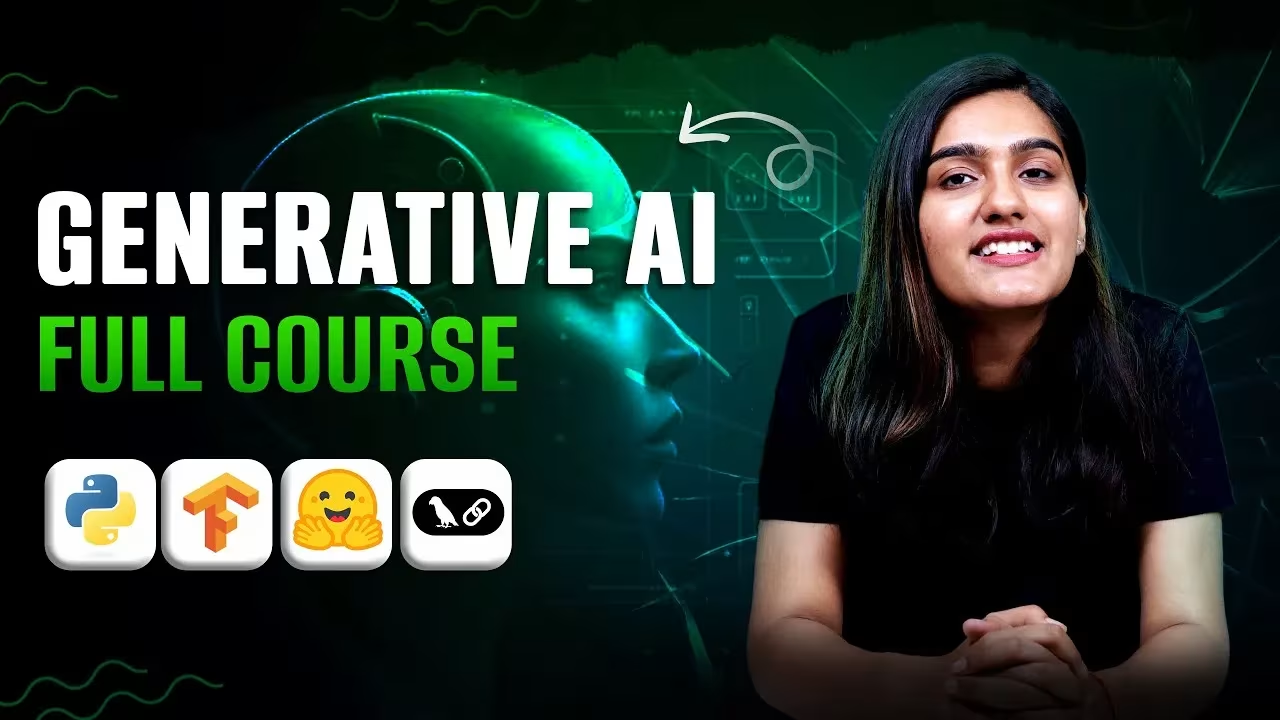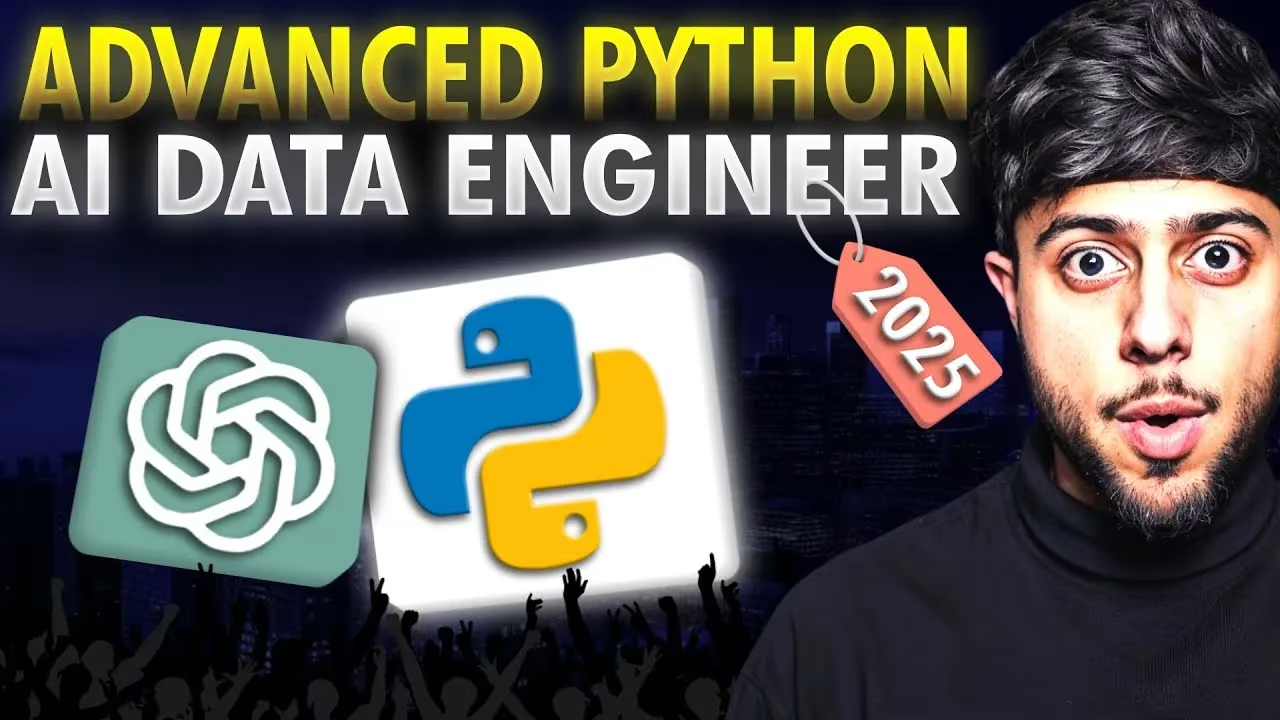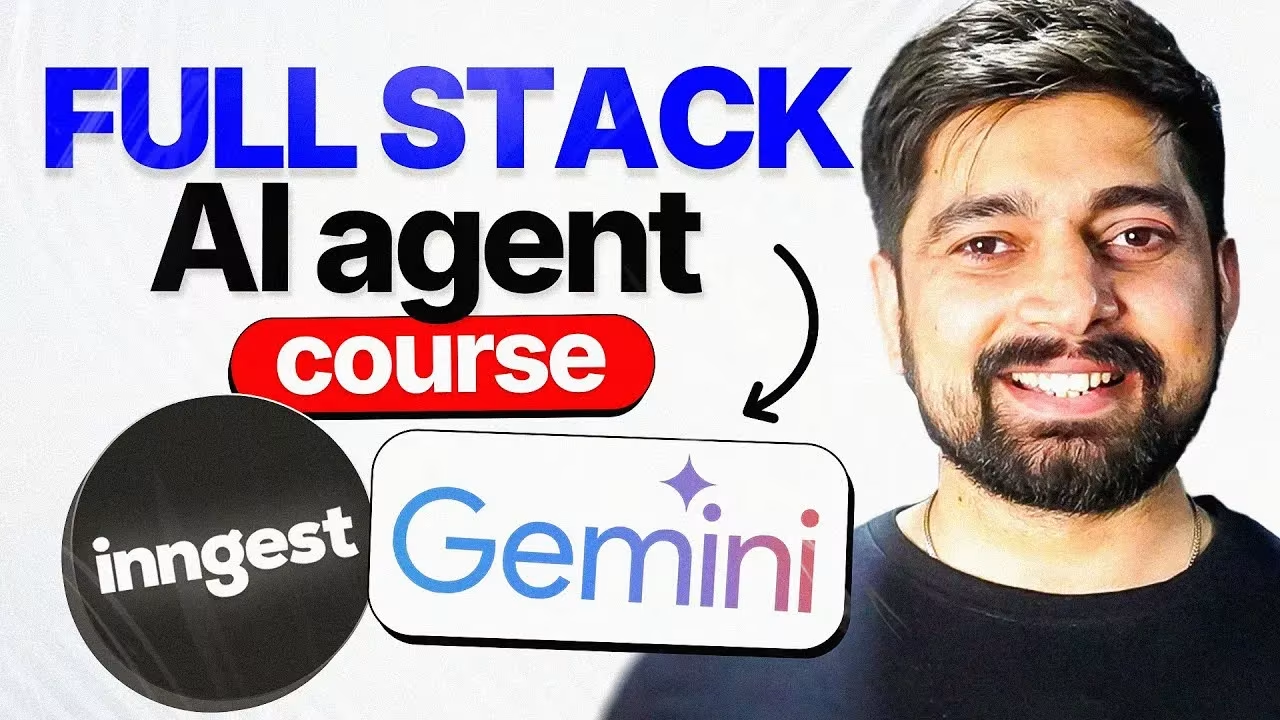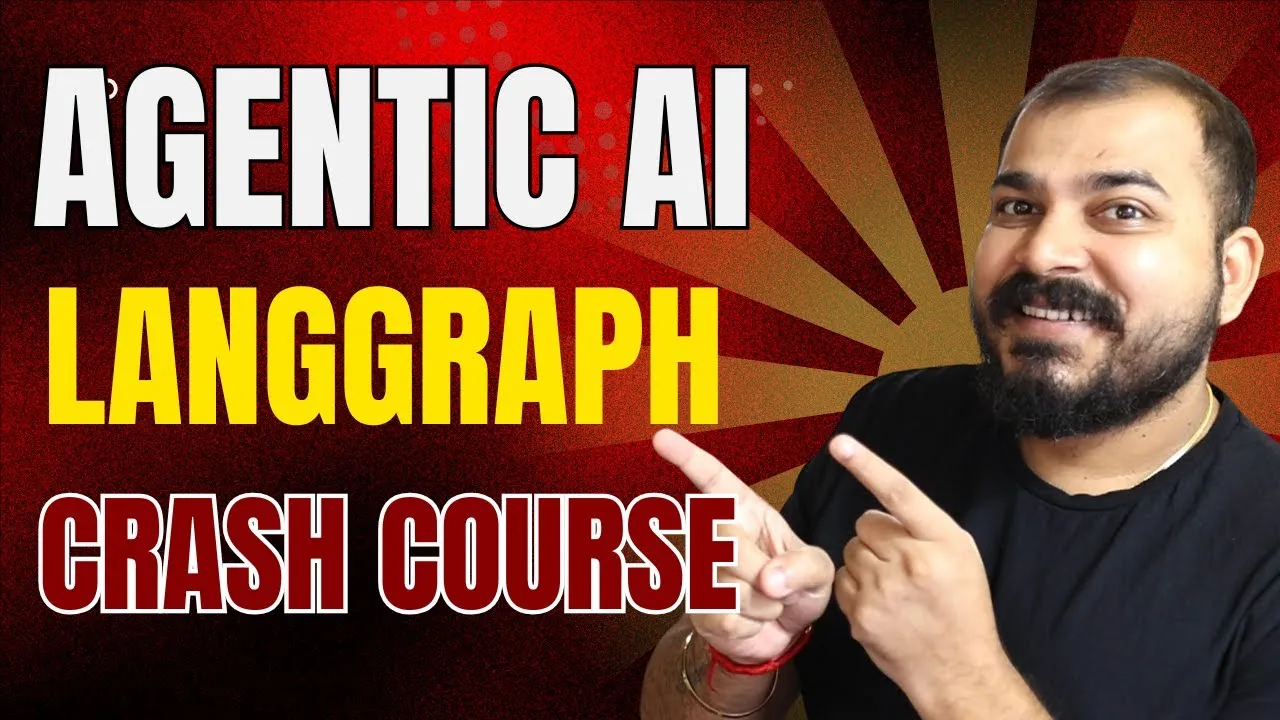Unleash your creativity and bring your designs to life with our Free Canva Animation Course for Beginners from Webon This comprehensive course is designed to turn you into a motion graphics expert, even if you’ve never used Canva before. You’ll learn to create captivating animated designs for social media, presentations, and more, all within Canva’s intuitive platform.
Learn from Free Canva Animation Course:
- Fundamentals of Canva animation and motion graphics.
- Creating a variety of text effects and transitions, including morph and text reveal.
- Animating photos and transforming 2D images into dynamic videos.
- Designing professional product animations and video ads.
- Crafting engaging animated content for social media.
- Building dynamic and professional animated presentations.
- Using advanced Canva features for unique visual effects.
- Tips and tricks for an efficient animation workflow.
- Developing a strong understanding of animated design principles.
Free Canva Animation Course Video
This course is structured with 183 video tutorials, each focusing on a specific animation technique or project. Here’s a glimpse of what you’ll find:
Introductory Animations & Effects
- Travel Intro Animation using Text Reveal Effect: Create dynamic travel intros.
- Best Morph Transitions and Animations: Elevate your designs with effective morphing.
- Transparent Title Animation: Learn to create a sleek, modern title.
- Spotlight Animation Effect: Discover how to make a captivating spotlight effect.
- Animated Gradient Text: Design beautiful, animated gradient text.
Advanced Techniques
- 2D Photo into 3D Parallax: Transform still photos into engaging 3D videos.
- Kinetic Typography Tutorial: Master the art of dynamic, moving text.
- Whiteboard Animation: Create engaging whiteboard animation videos.
- Film Strip Animation Slideshow: Design a nostalgic, animated photo slideshow.
- Freeze Frame Clone Trail Effect: Learn a unique and creative visual effect.
Video & Social Media Content
- Creative Product Promo: Create eye-catching animated product slideshows and video ads.
- Urban Opener Video Animation: Design a modern, city-themed video opener.
- Real Estate Animation Promo Video: Make professional promotional videos for real estate.
- Animated Social Media Design: Learn to create captivating product visuals for social media.
- How To Add Beats Effect: Sync your videos to music with a beats effect.
Presentations & Slide Design
- Stunning Presentation with Morph Transition: Elevate your presentations with seamless transitions.
- Animated Scrolling Timeline: Design a timeline that scrolls with a morph transition.
- Modern Animated Slides: A multi-part series dedicated to creating professional, modern animated slides for powerful presentations.
And many more videos covering topics like cartoon animation, creative transitions, fade effects, and efficient video editing in Canva in this Free Canva Animation Course.
Explore other Canva Course
Free Canva Course to Master Graphic Design