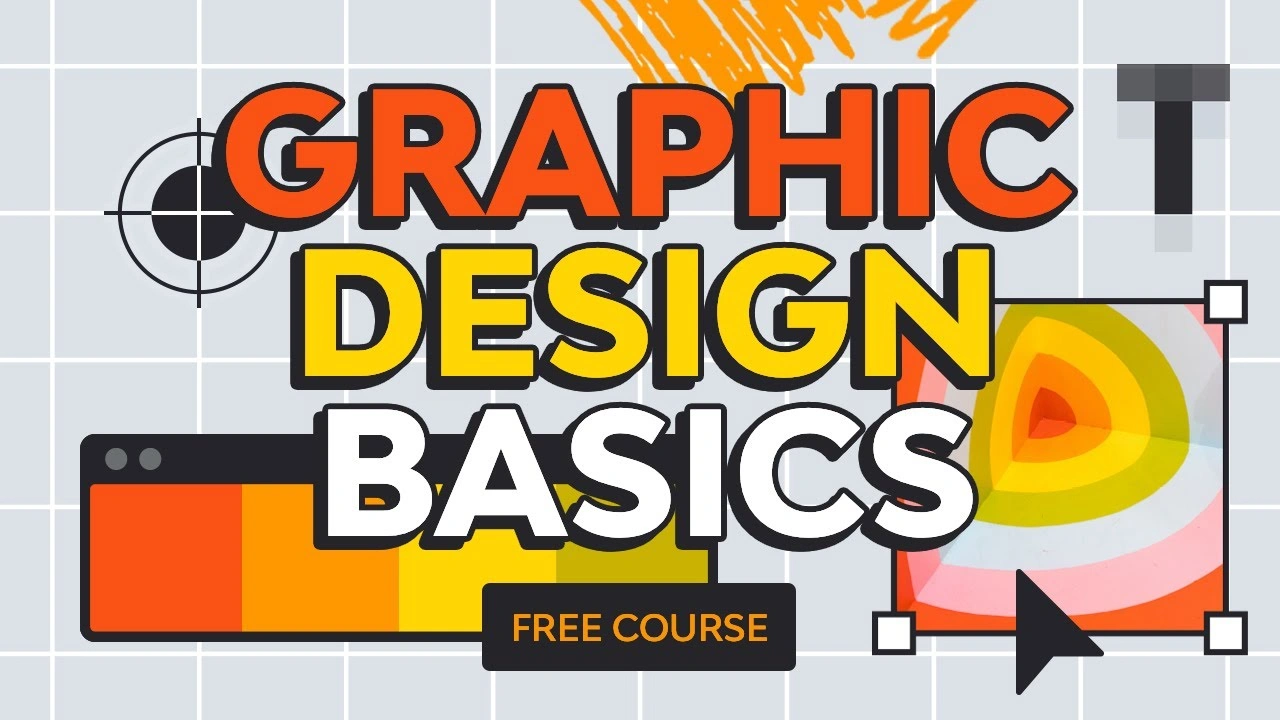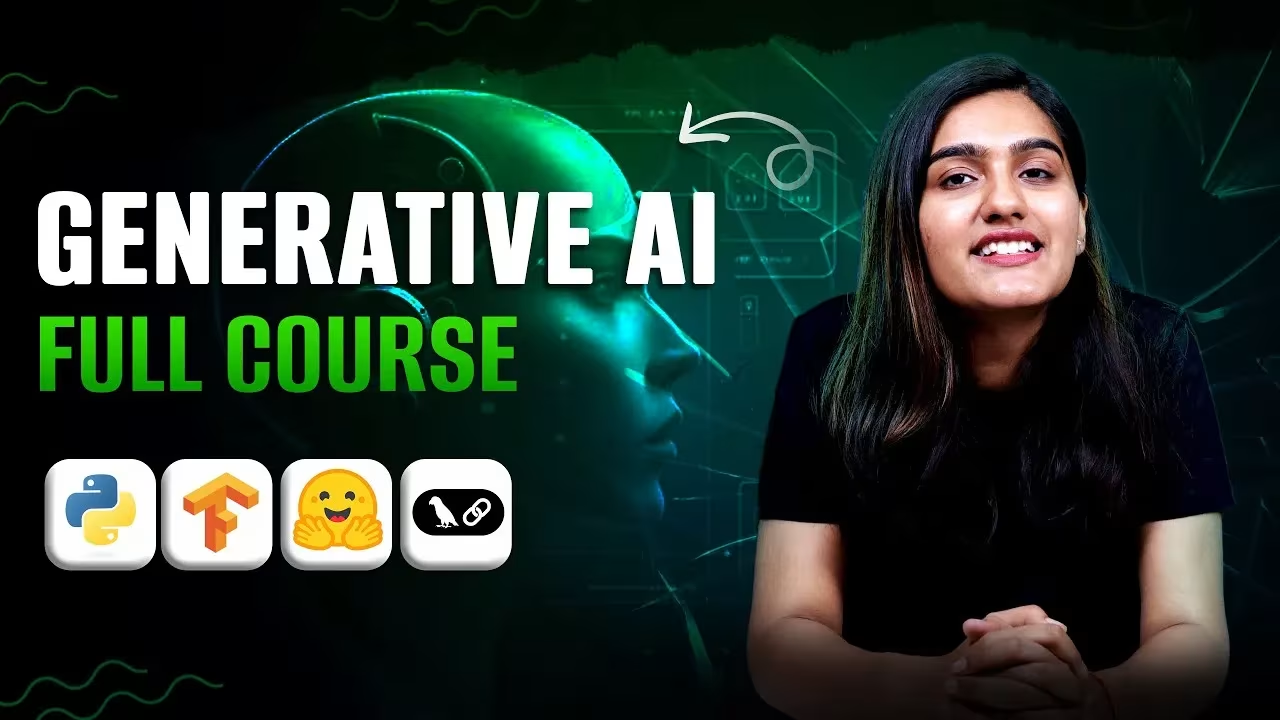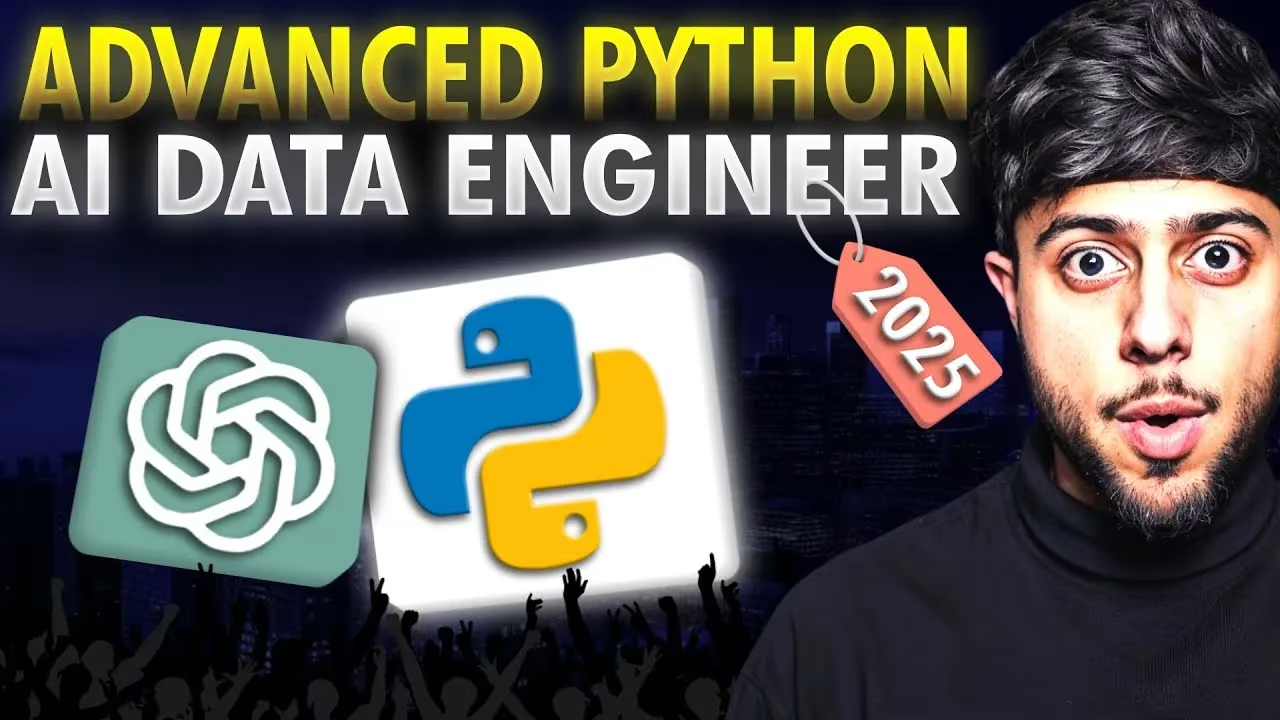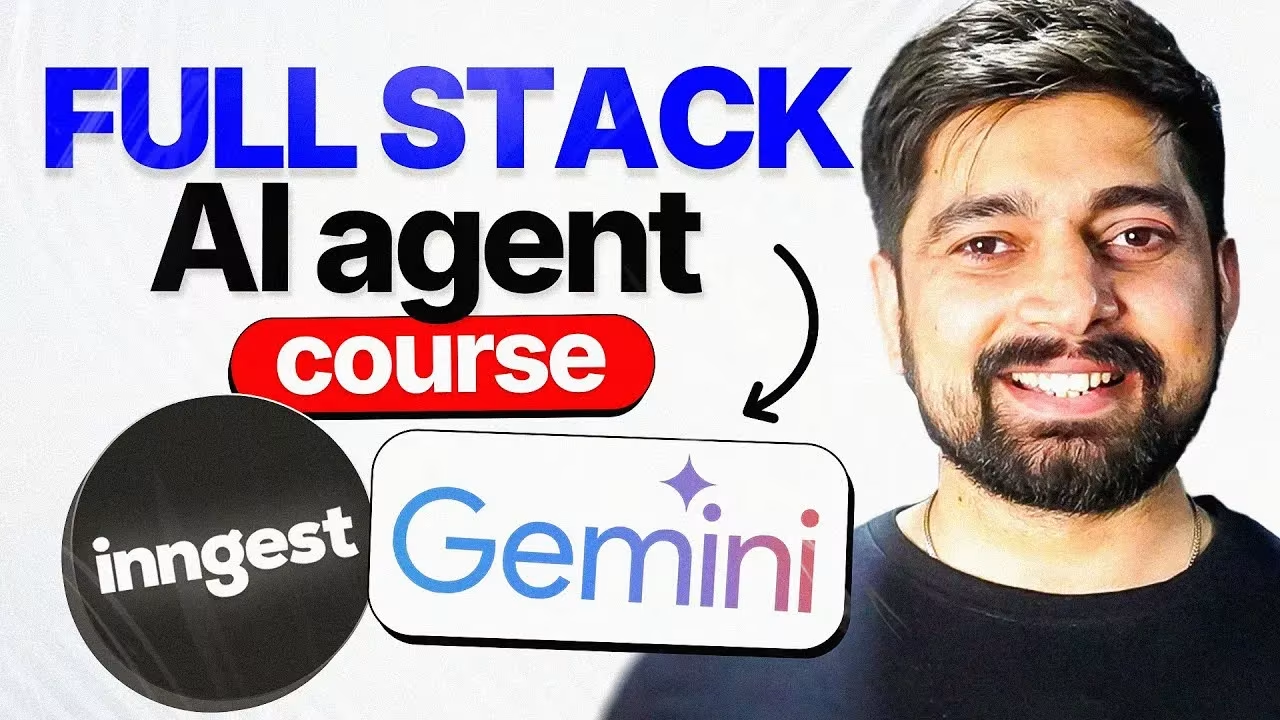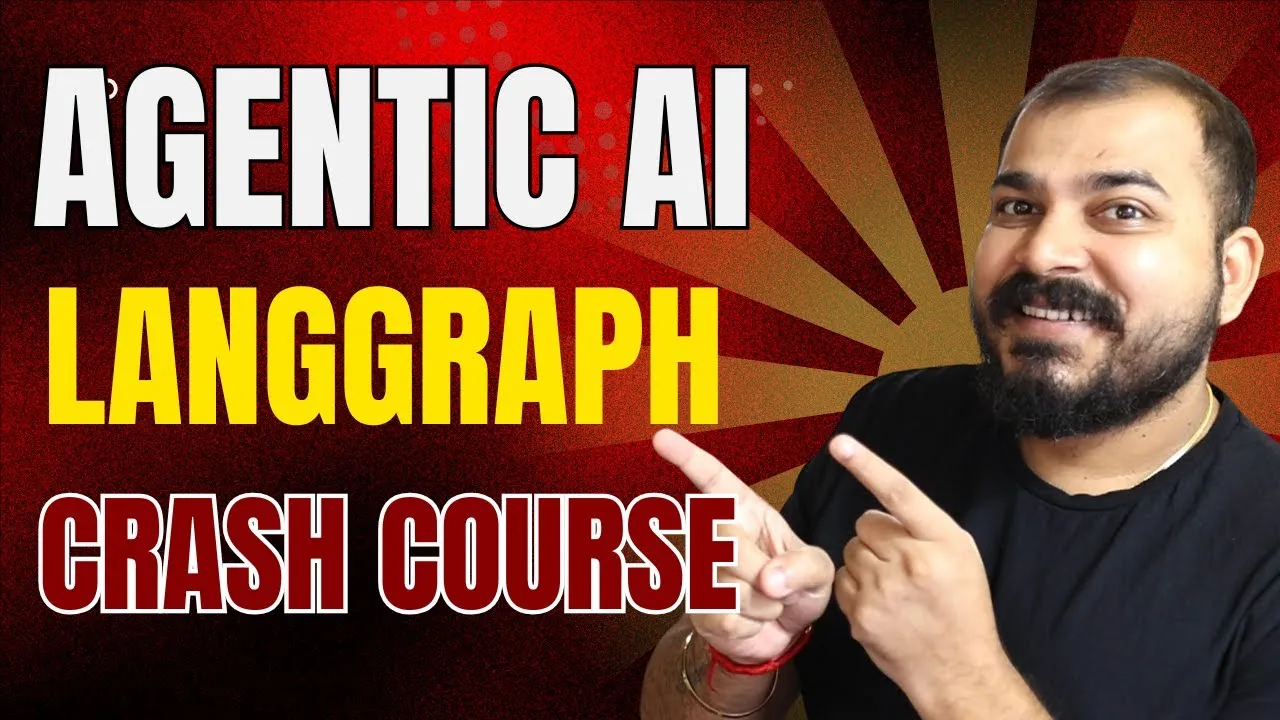Learn Canva with our Canva Best Tips and Tricks Course from official Canva Website Design Team. This comprehensive course is designed to elevate your design skills and supercharge your productivity. Whether you’re a beginner or an experienced user, you’ll discover invaluable Canva hacks and workflow enhancements to create stunning visuals with ease.
Learn Canva Best Tips and Tricks
- Advanced Canva tips and tricks for efficient design.
- Mastering various Canva features and elements.
- Boosting productivity and streamlining your design workflow.
- Creating professional-grade graphics, videos, and animations.
- Applying key design principles for impactful visuals.
- Developing strong branding and visual communication strategies.
- Utilizing Canva for social media, presentations, websites, and more.
- Time-saving hacks and shortcuts for faster design.
Free Canva Best Tips and Tricks Course
This extensive course features 168 videos, each a targeted tutorial to help you master a specific skill or feature in Canva. The videos are categorized to help you navigate your learning journey effectively.
Foundational Skills & Productivity Hacks
- Collaborate with Canva’s Online Whiteboard: Learn to use Canva’s whiteboard for team brainstorming and idea capture.
- Design Principles You Must Master: Understand hierarchy, brand consistency, and other core principles to create impactful designs.
- Boost Your Productivity: Get the ultimate guide to mastering checklists and using the content calendar in Canva.
- Mastering New Tools: Explore the new Magic Eraser and Magic Edit photo editing tools, and use Magic Write to speed up your workflow.
- Canva Licensing Explained: Understand how to use Canva’s elements and designs legally and effectively.
- Making Money with Canva: Discover how to monetize your skills by creating and selling ebooks, calendars, wall art, and more.
- Print On Demand (POD): Get the official word from Canva on creating and selling printables.
Creating a Brand & Marketing Materials
- Logo Design Mastery: Get 5 pro tips for creating a successful business logo.
- Brand Consistency: Understand the power of brand consistency for business growth.
- Professional Business Cards & Letterheads: Design materials that make a lasting impression.
- Designing for Social Media: Learn to create eye-catching Facebook ads, engaging TikTok videos, and professional social media posts.
- YouTube Channel Essentials: Create an epic YouTube intro, an impressive YouTube banner, and a captivating endscreen.
- Marketing Collateral: Learn to design professional flyers, brochures, menus, and newsletters.
- E-commerce & Product Visuals: Elevate your online store with expert tips for product photography and design custom T-shirts and hoodies.
Projects & Presentations
- Website Design with Canva: A step-by-step guide on creating a professional website without coding.
- Animated Design Made Easy: Learn to add motion to your designs and create attention-grabbing animated logos and videos.
- Create Impressive Presentations: Design professional business reports, slideshows, and presentations that stand out.
- Interactive PDFs: Master PDF creation and editing to boost interactivity and collaboration.
- Infographics & Data-Driven Storytelling: Learn to create informative infographics and use Flourish with Canva for data-driven storytelling.
- Personalized Projects: Design custom planners, photo books, calendars, birthday cards, and even Hollywood movie posters.
“How to Create a Professional Looking…” Series
A dedicated series of videos walks you through creating professional-looking designs for almost anything you can imagine:
- Graphics: Flyers, brochures, business cards, logos, and more.
- Video: Videos, animated logos, YouTube intros and thumbnails, and TikTok videos.
- Documents: Resumes, CVs, invoices, menus, and business reports.
- Personal Projects: Photo collages, mood boards, storyboards, and vision boards.