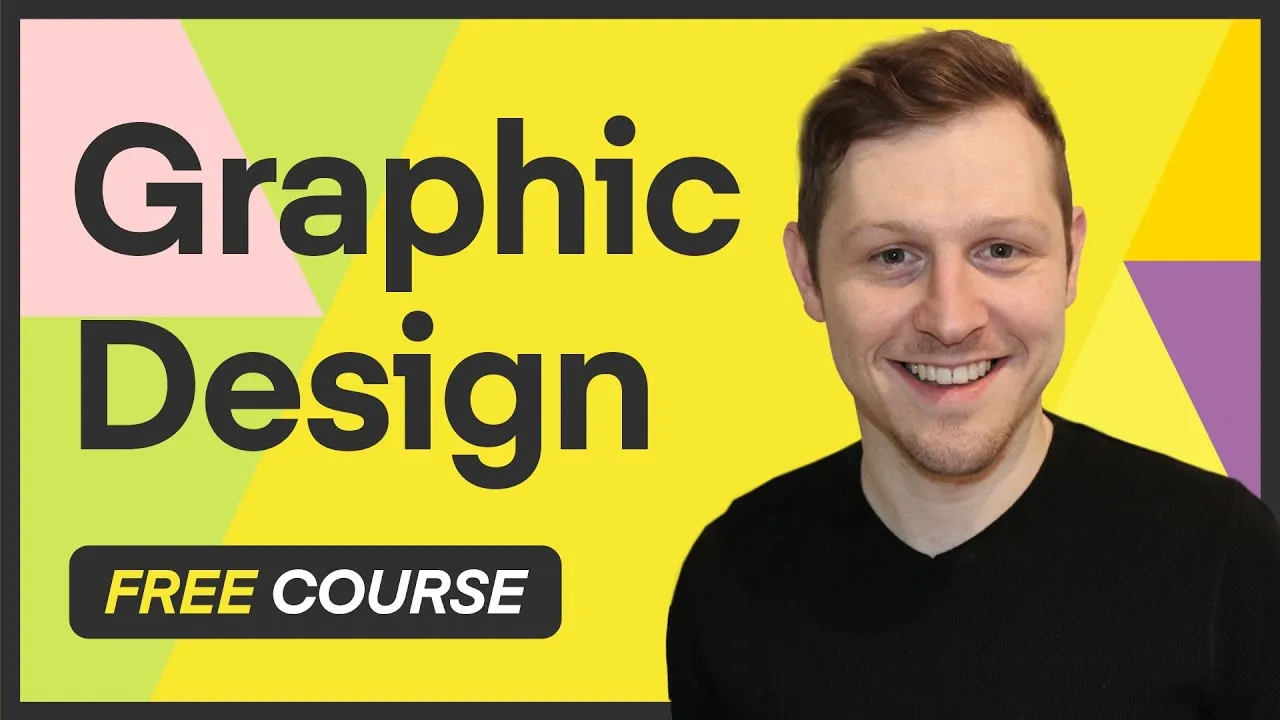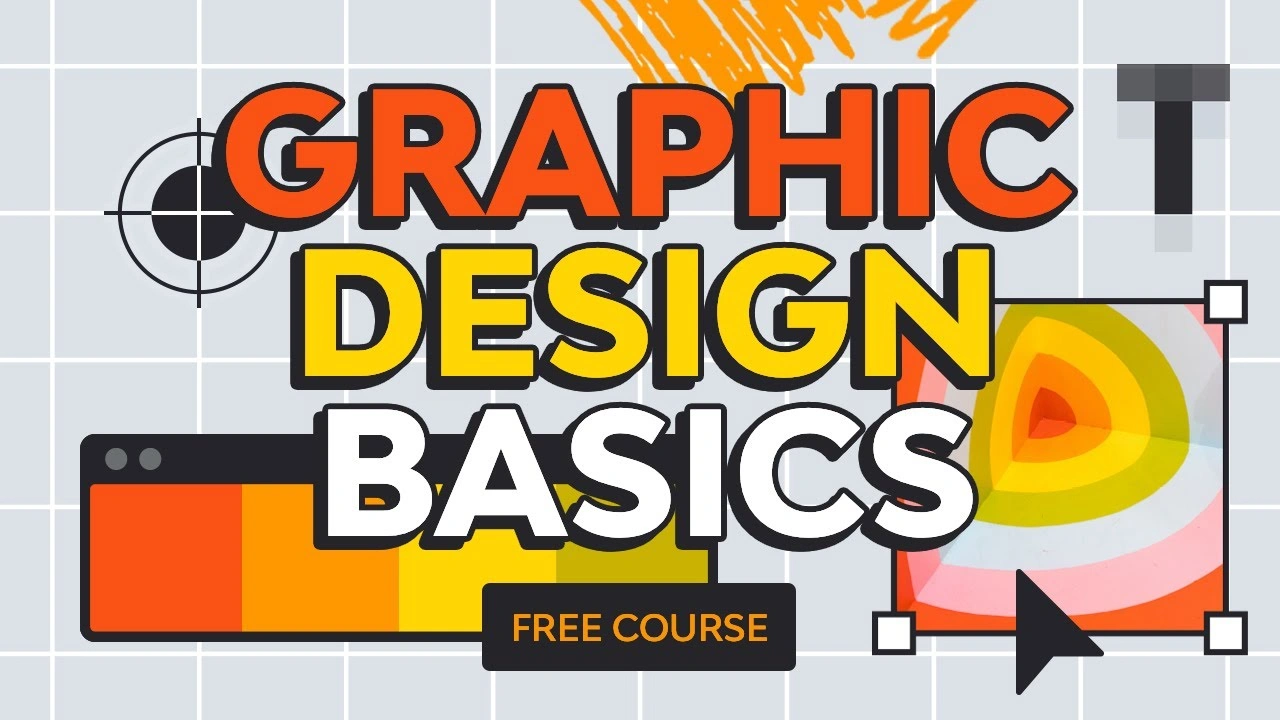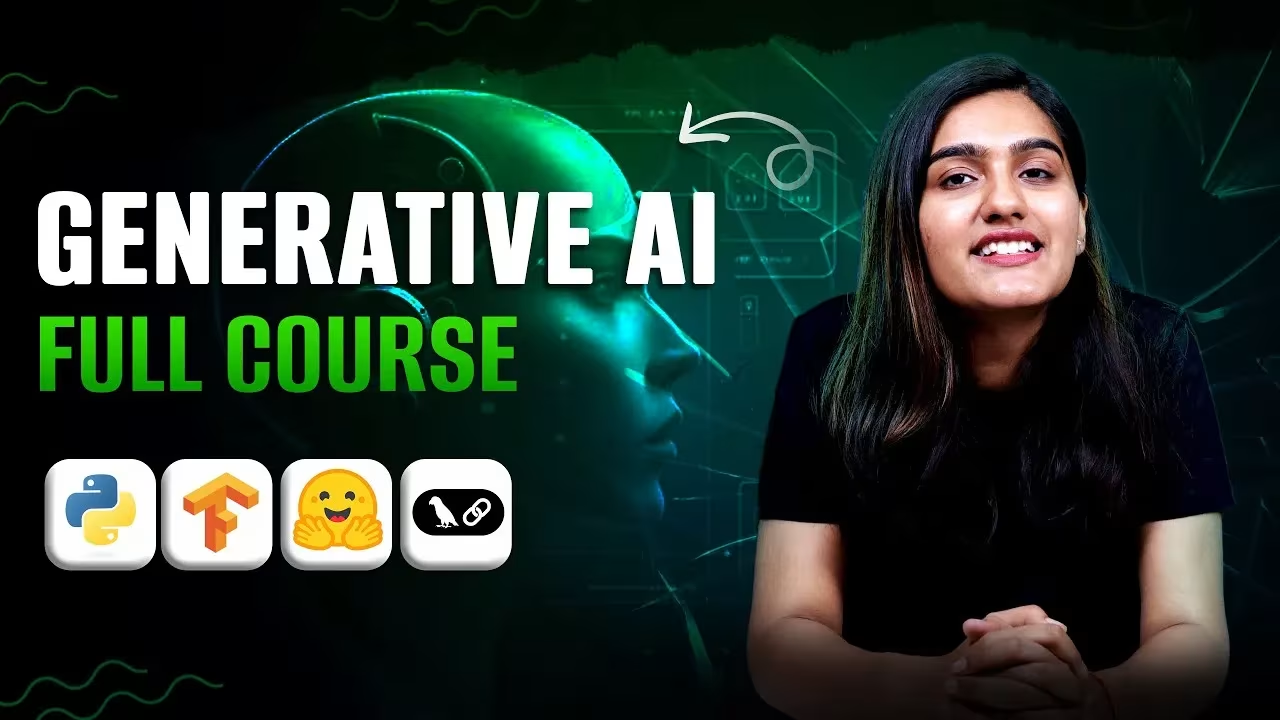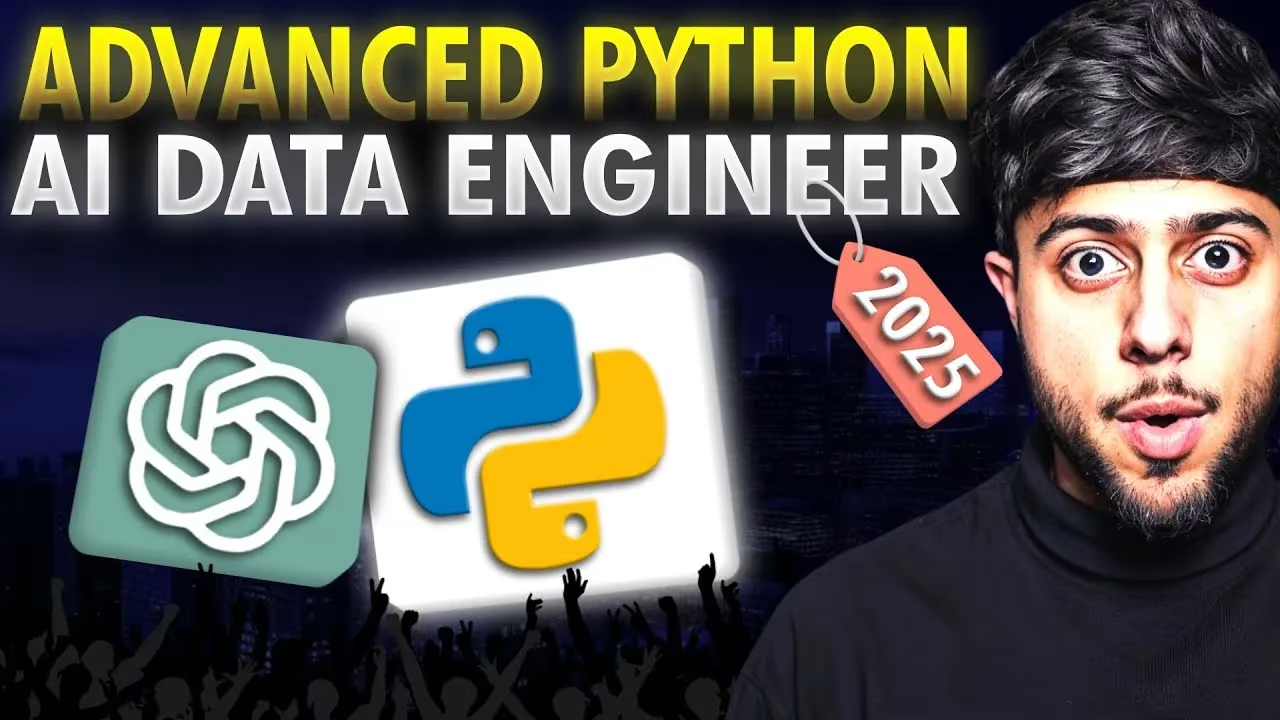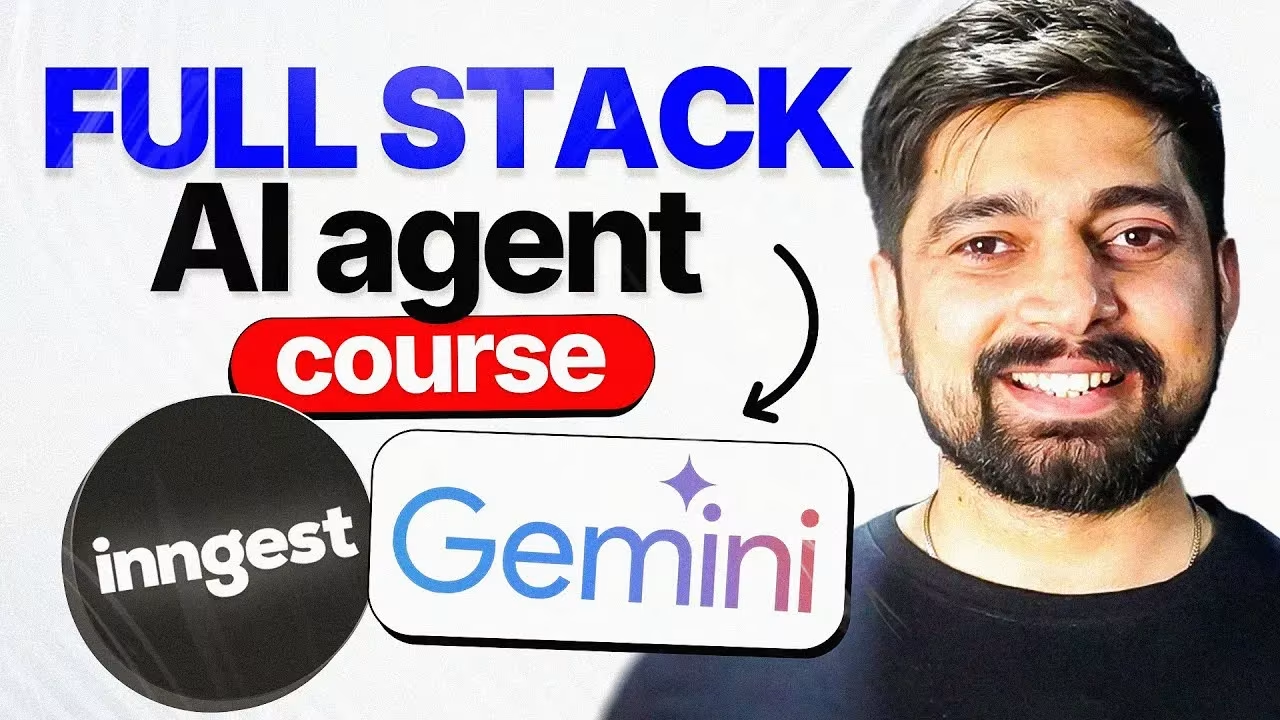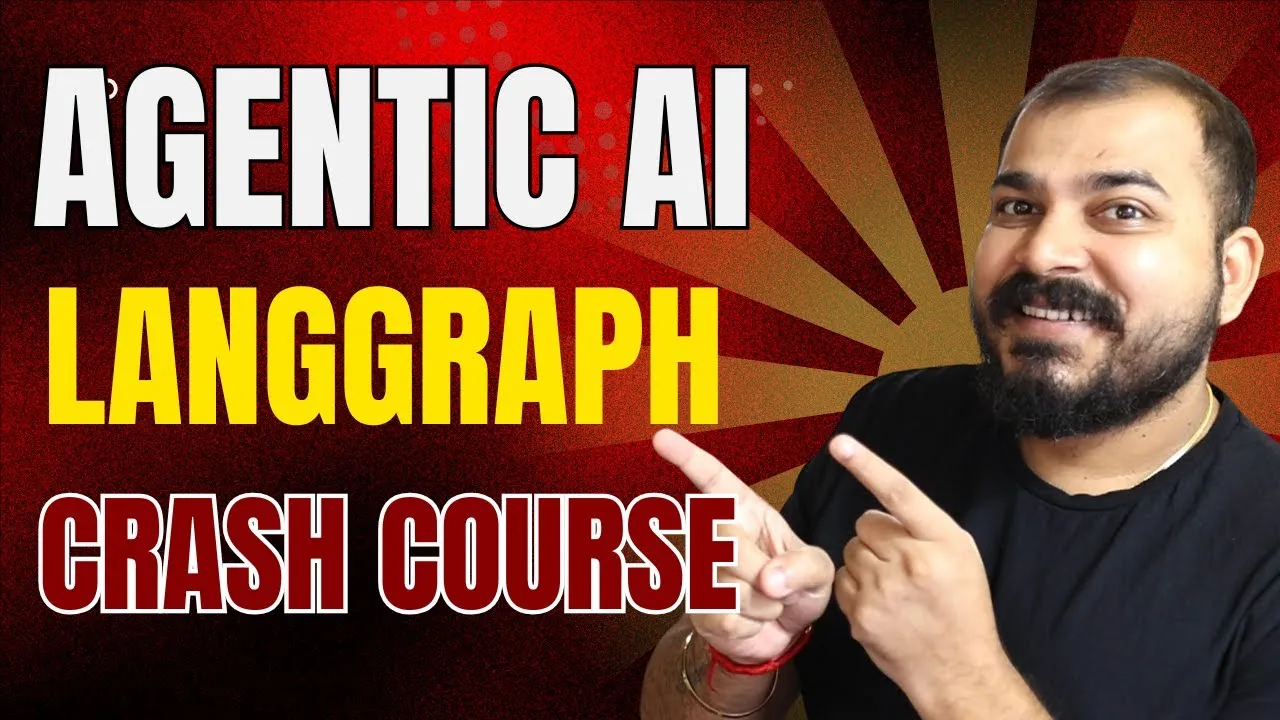Whether you’re a photographer looking to perfect your images, a marketer aiming to create compelling visuals, or a designer striving to elevate your work, this Adobe Photoshop Course Free Download course will provide you with the essential tools, techniques, and insights to unlock your creative potential. By the end of the course, you will confidently navigate Photoshop’s interface and apply advanced editing techniques to a wide range of projects.
Starting With the Basics
The course begins by introducing the fundamental concepts of Adobe Photoshop. If you’ve never used Photoshop before, don’t worry—the lessons start at square one. You’ll explore the software interface, learning how to navigate through panels, tools, and menus effectively. Understanding the workspace is crucial, and these early lessons ensure you feel at home in Photoshop before diving into more intricate features. This foundation will give you the confidence to experiment and grow as you progress through the lessons.
Exploring Photoshop’s Core Tools
As you move forward, the course delves into Photoshop’s most essential tools and techniques. You’ll master the use of the Move Tool, Selection Tools, and Crop Tool, which are critical for basic image editing. By understanding these tools, you’ll be able to manipulate and organize visual elements in your designs with precision and ease. You’ll also learn how to adjust image dimensions, resolutions, and orientations—important skills for creating professional outputs suitable for both print and digital platforms.
Understanding Layers and Layer Styles
Photoshop’s layer system is the backbone of its functionality, and this course dedicates significant time to teaching you how to leverage it. Layers allow you to stack, blend, and organize visual elements without affecting the underlying components, making your editing process more flexible and non-destructive. You’ll explore layer styles such as drop shadows, glows, strokes, and overlays, which are crucial for adding depth and texture to your designs. Understanding how to use layers effectively will give you a solid foundation for tackling more complex projects.
Retouching and Manipulating Images
One of Photoshop’s most powerful capabilities is its ability to retouch and manipulate images. In this course, you’ll learn professional techniques to enhance photographs, remove blemishes, and create flawless edits. Master tools like the Clone Stamp Tool, Healing Brush, and Content-Aware Fill to eliminate imperfections and retouch images seamlessly. These skills are invaluable for photographers and anyone working with portraits or product photography.
Beyond retouching, the course will introduce you to image manipulation, where creativity knows no bounds. You’ll explore techniques for merging multiple images, creating surreal compositions, and transforming ordinary photos into extraordinary works of art. This section is perfect for pushing your imagination and building confidence in tackling creative challenges.
Color Correction and Adjustment
Color is a critical element in any visual project, and Photoshop offers robust tools to control and modify it. This course covers color correction and adjustments, teaching you how to fine-tune the brightness, contrast, hue, and saturation of your images. You’ll learn to work with Adjustment Layers, which allow you to make changes non-destructively and experiment with different looks. Whether you want to achieve realistic tones or experiment with creative color grading, this segment of the course will provide you with the skills needed to bring your vision to life.
Advanced Selection Techniques
Selections are at the heart of many Photoshop operations, and mastering them is key to efficient editing. In this course, you’ll go beyond basic selection tools and learn advanced techniques, including using the Pen Tool, Quick Selection Tool, and Select and Mask workspace. These methods allow for precise isolations, making it easier to edit specific areas of an image or cut out objects cleanly. Whether you’re replacing backgrounds or creating composite images, these skills will ensure professional-quality results.
Working With Brushes and Custom Textures
Brushes are an incredibly versatile tool in Photoshop, and this course dives deep into their capabilities. You’ll learn how to use Photoshop’s default brushes as well as how to create and customize your own. From painting to applying textures and effects, the possibilities are endless. Custom brushes can add a unique touch to your projects, and mastering them will set your work apart. Additionally, you’ll explore how to incorporate textures and patterns into your designs to add depth and realism.
Transformations and Smart Objects
The ability to resize, reshape, and distort images is a vital skill in Photoshop. This course teaches you how to use Transform Tools to rotate, scale, skew, and warp objects. You’ll also learn about Smart Objects, a feature that allows you to edit elements non-destructively while maintaining their original quality. Smart Objects are particularly useful for creating mockups, applying filters, and reusing elements across multiple projects.
Building Advanced Compositions
As you progress through the course, you’ll apply the skills you’ve learned to create advanced compositions. This involves combining multiple elements, applying creative effects, and building visually compelling designs. You’ll explore blending modes, masks, and advanced layer techniques to achieve seamless integrations. These lessons are particularly beneficial for designers working on advertisements, posters, or digital art.
Preparing for Output
Once your design is complete, it’s essential to prepare it for the intended output. This course covers best practices for exporting your work for both print and digital use. You’ll learn how to save files in various formats, optimize images for web use, and ensure your designs look as intended on different platforms. This knowledge is critical for delivering professional-quality work that meets client or project requirements.
Why Take This Course?
This Photoshop course is designed for anyone looking to elevate their skills and create stunning visuals. If you’re a photographer, the retouching and color correction lessons will help you produce polished and professional images. For marketers, the ability to design eye-catching ads and promotional materials will give you a competitive edge. Designers will find this course invaluable for mastering the tools needed to create compelling graphics and compositions.
What sets this course apart is its structured approach, starting from the basics and gradually building to advanced techniques. Each lesson is designed to be practical and actionable, ensuring you can apply what you learn immediately. By the end of the 23 lessons, you’ll have a deep understanding of Photoshop’s capabilities and the confidence to tackle a wide range of projects.
Unlock Your Creative Potential
Photoshop is a powerful tool, and mastering it opens up endless possibilities. Whether you’re enhancing photos, creating marketing materials, or designing art, this course will provide you with the skills and knowledge to excel. By combining foundational principles with advanced techniques, the course equips you to produce work that stands out in today’s competitive creative industries.
Don’t just learn Photoshop—master it. Enroll in this 23-lesson journey today and take the first step toward transforming your creative vision into reality.